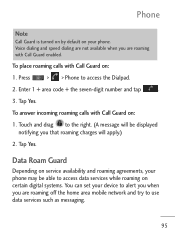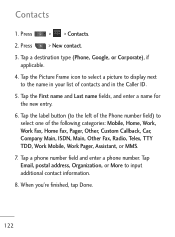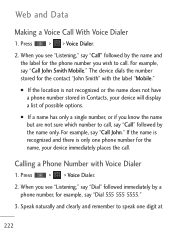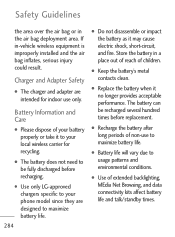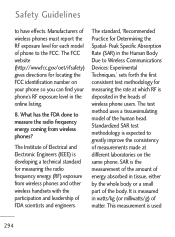LG LGL45C Support Question
Find answers below for this question about LG LGL45C.Need a LG LGL45C manual? We have 3 online manuals for this item!
Question posted by dgausMegue on January 28th, 2014
What Kind Of Phone Is Model Number Lgl45c
The person who posted this question about this LG product did not include a detailed explanation. Please use the "Request More Information" button to the right if more details would help you to answer this question.
Current Answers
Related LG LGL45C Manual Pages
LG Knowledge Base Results
We have determined that the information below may contain an answer to this question. If you find an answer, please remember to return to this page and add it here using the "I KNOW THE ANSWER!" button above. It's that easy to earn points!-
Blu-ray player: alternate firmware update methods - LG Consumer Knowledge Base
...: 6348 Last updated: 04 Jun, 2010 Views: 6027 Also read BD300 Software Updates Blu-ray player: Network Troubleshooting Blu-ray player: Checking for your particular model number. Windows will allow you are beneficial to continue enjoyment of your USB drive. Press [ ENTER ] on the remote control or [ Play ] on the player itself... -
DTT 900/901 Converter Box Hookup Option A - LG Consumer Knowledge Base
... require an adapter. Others in this Category Digital Converter Box: How do I connect to my television? If you want to view Analog stations, and your model number is required for explanation. DTT-900 , please contact our Customer Service Team at 1-800-243-0000 Article ID: 6065 Views: 972 DTT 900... -
DTT 900/901 Converter Box Hookup Option C - LG Consumer Knowledge Base
... and VCR? Your antenna may require an adapter, depending on the back of your mode l number is . The coaxial connection from your converter box should come from your antenna should be turned ... 4 to receive the signal from the To TV RF connection and run to change the channels. model number DTT-900 , please contact our Customer Service Team at (OPTION C With VCR) 2. The coaxial...
Similar Questions
Lg Phone Model Number Lgl55 Wont Turn On Past Boot Up Screen
(Posted by arsadolso 10 years ago)
How Do I Reset My Lg Straight Talk Phone Model Number Lgl55c
(Posted by Glorimendy1 10 years ago)