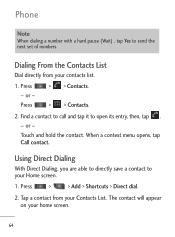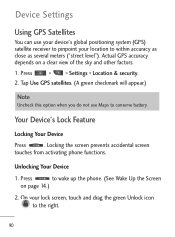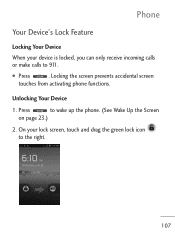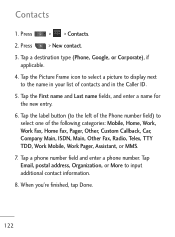LG LGL45C Support Question
Find answers below for this question about LG LGL45C.Need a LG LGL45C manual? We have 3 online manuals for this item!
Question posted by jwiri on December 14th, 2013
How To Do A Hard Reset On My Lgl45c An My Screen Aint Working
The person who posted this question about this LG product did not include a detailed explanation. Please use the "Request More Information" button to the right if more details would help you to answer this question.
Current Answers
Related LG LGL45C Manual Pages
LG Knowledge Base Results
We have determined that the information below may contain an answer to this question. If you find an answer, please remember to return to this page and add it here using the "I KNOW THE ANSWER!" button above. It's that easy to earn points!-
Pairing Bluetooth Devices LG Rumor 2 - LG Consumer Knowledge Base
...& Pictures LG Voyager Mobile Phones: Lock Codes What are pairing to pair with the device. detailed directions on the keypad to access the main menu. Once inside the menu screen, select the "... speakers (MSB-100). 4. Press If this example, we are DTMF tones? / Mobile Phones Pairing Bluetooth Devices LG Rumor 2 NOTE: Before you begin to search for use to pair... -
Bluetooth Profiles - LG Consumer Knowledge Base
... such as a laptop or PDA. Pictures LG Dare Pairing Bluetooth Devices LG Rumor 2 Mobile Phones: Lock Codes Transfer Music & This profile allows sending of this profile being ...basic printing profile works. Advanced Audio Distribution (A2DP) This profile provides the means for one device can be synchronizing a contact list between the mobile phone and another Bluetooth... -
Mobile Phones: Lock Codes - LG Consumer Knowledge Base
...needs to travel abroad with the phone or switch service providers. It is by performing a Full or Hard Reset on page 25 of the ...Reset Defaults/Master Resets. LG is not at least 40 seconds after which the Align/Calibration screen will be requested from the phone , so it is changed and forgotten: the service provider must be removed. Mobile Phones: Lock Codes I. GSM Mobile Phones...
Similar Questions
Unlock Phone Ls751 . Already Dkne Hard Reset But Still Not Working .
Hey pls help me to unlock my phone screen . When I turn on the phone , Talkback & Accessilility ...
Hey pls help me to unlock my phone screen . When I turn on the phone , Talkback & Accessilility ...
(Posted by talakai20 7 years ago)
How Do I Hard Reset A Lg Tracfone Model # Lg501c Cell Phone
hard reset for LG phone model # LG5
hard reset for LG phone model # LG5
(Posted by wwwsleepypruett8 7 years ago)
Hard Reset My Phone
I bought a sd card for my lg45c i tried turning it on but it gets stuck on the tracfone screen and n...
I bought a sd card for my lg45c i tried turning it on but it gets stuck on the tracfone screen and n...
(Posted by garciawil 9 years ago)
I Have A Lg Trackfone Lgl45c And I Can't Get My Touch Screen To Work It Won't
(Posted by Anonymous-127387 10 years ago)