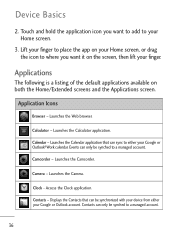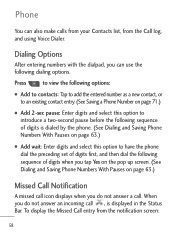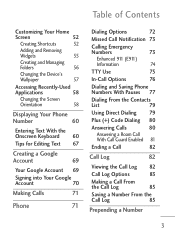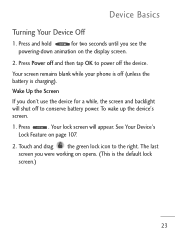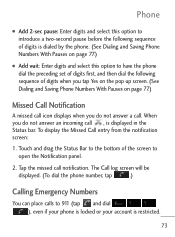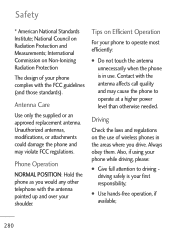LG LGL45C Support Question
Find answers below for this question about LG LGL45C.Need a LG LGL45C manual? We have 3 online manuals for this item!
Question posted by Anonymous-127387 on December 25th, 2013
I Have A Lg Trackfone Lgl45c And I Can't Get My Touch Screen To Work It Won't
The person who posted this question about this LG product did not include a detailed explanation. Please use the "Request More Information" button to the right if more details would help you to answer this question.
Current Answers
Answer #1: Posted by TommyKervz on December 26th, 2013 12:32 AM
Greetings. The question TITLE seem to have been cropped by the character limit and thus came up incomplete. You can however try and hard reset your device as explained here and observe. You will sadly have to have the touch panel replaced should a hard reset be to no avail.
Related LG LGL45C Manual Pages
LG Knowledge Base Results
We have determined that the information below may contain an answer to this question. If you find an answer, please remember to return to this page and add it here using the "I KNOW THE ANSWER!" button above. It's that easy to earn points!-
Pairing Bluetooth Devices LG Rumor 2 - LG Consumer Knowledge Base
...;option to use with the device. Exit the menu screens and you wish to "Pair with Hands Free". 3. The handset will be in the device list. Consult the owner's manual for the Bluetooth device. Transfer Music & Pictures LG Voyager Mobile Phones: Lock Codes What are pairing to pair must be ... -
What are DTMF tones? - LG Consumer Knowledge Base
.... For troubleshooting purposes: If the cell phone is represented by a pair of appliances, such as phone menus, voice menus and other advanced calling services. Mobile phone networks use and not for any specific model) o MENU o SETTINGS o DTMF Tones o Normal or Long With touch-tone land-line phones, pressing a key on a phone keypad (as well as the "#" and... -
Chocolate Touch (VX8575) Back Cover Removal and Installation - LG Consumer Knowledge Base
...;a hacia arriba con sus dedos hasta que encaje en su lugar. Pictures LG Dare LG Mobile Phones: Tips and Care Mobile Phones: Lock Codes Pairing Bluetooth Devices LG Dare Slide the battery cover upward with both hands (as illustrated). 3. / Mobile Phones Chocolate Touch (VX8575) Back Cover Removal and Installation You will need to remove the back cover...
Similar Questions
Touch Screen Not Working
I did a hard factory reset on my LGL55C but to get pass the first screen I have to touch to begin an...
I did a hard factory reset on my LGL55C but to get pass the first screen I have to touch to begin an...
(Posted by kaydon0830 9 years ago)
How To Factory Reset Lgl45c Optimus With Touch Screen Working
(Posted by sajtlyons 10 years ago)
Touch Screen Not Working, What Are Hard Key Commands For Reading Texts Messages?
My touch screen on my LG GR700 stops working when its hot and humid during the day, what are the har...
My touch screen on my LG GR700 stops working when its hot and humid during the day, what are the har...
(Posted by kyleguffey 12 years ago)