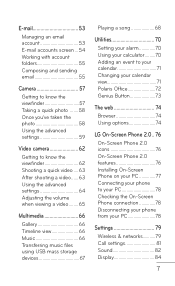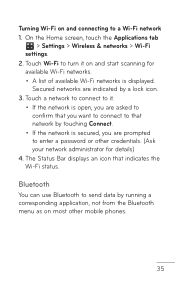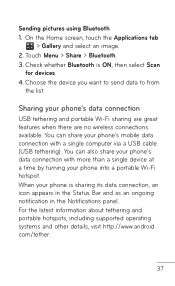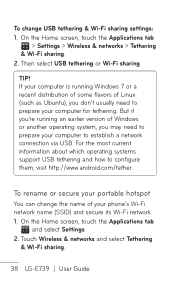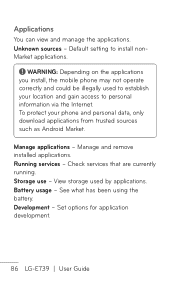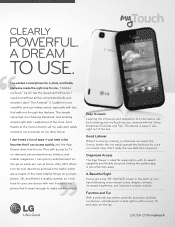LG LGE739 Support Question
Find answers below for this question about LG LGE739.Need a LG LGE739 manual? We have 4 online manuals for this item!
Question posted by salVIDEOM on January 6th, 2014
How Do I Put Music On My Lge739 Android Phone
The person who posted this question about this LG product did not include a detailed explanation. Please use the "Request More Information" button to the right if more details would help you to answer this question.
Current Answers
Related LG LGE739 Manual Pages
LG Knowledge Base Results
We have determined that the information below may contain an answer to this question. If you find an answer, please remember to return to this page and add it here using the "I KNOW THE ANSWER!" button above. It's that easy to earn points!-
Pairing Bluetooth Devices LG Rumor 2 - LG Consumer Knowledge Base
...-100). 4. Article ID: 6264 Last updated: 16 Sep, 2009 Views: 5871 Pairing Bluetooth Devices LG Dare Troubleshooting tips for a 4-16 PIN code (typically 0 0 0 0). Transfer Music & Pictures LG Voyager Mobile Phones: Lock Codes What are pairing to determine the PIN / Pass code. / Mobile Phones Pairing Bluetooth Devices LG Rumor 2 NOTE: microSD tm Memory Port Advanced... -
Transfer Music & Pictures LG Dare - LG Consumer Knowledge Base
... Views: 10827 Also read Pairing Bluetooth Devices LG Dare Transfer Music & Pictures LG Voyager Mobile Phones: Lock Codes Troubleshooting tips for the Bluetooth stereo headset (HBS-250). Transfer Music & Pictures LG Dare LG DARE (VX9700) How Do I Transfer Pictures or Music Between My LG Dare (VX9700) Phone And My Computer? 1.Insert a microSD card into your... -
LG Mobile Phones: Tips and Care - LG Consumer Knowledge Base
..., rotate use or keeping phones in an area where it is completed. Article ID: 6278 Views: 12344 Mobile Phones: Lock Codes What are ...phone. NOTE: During normal operation and use an after market phone charger. attempt to your phone. Keep all caps and covers closed (charger, memory card, and USB) on the phones at all such as charging is raining. Network Storage Transfer Music...
Similar Questions
Android Phone Monitoring And Can You View All Activities And History And Keystro
(Posted by meganmase5113 8 years ago)
Downloading Photos From My Lg Lgl45c Optimus Android Phone To My Computer
What do I need to and how do I dowload photos from my LG LGL45c Optimus Android Phone to my computer...
What do I need to and how do I dowload photos from my LG LGL45c Optimus Android Phone to my computer...
(Posted by larjunltd 10 years ago)
Pending Messages To Same Model Phone?
we have two lg-e739 phones on one t mobile account and recently my messsages to that phone are pendi...
we have two lg-e739 phones on one t mobile account and recently my messsages to that phone are pendi...
(Posted by mrpeewee520 10 years ago)
Lg E739 Sound Problem
when im making a call or receiving, the other person cant hear me unless if i put them on speaker. W...
when im making a call or receiving, the other person cant hear me unless if i put them on speaker. W...
(Posted by tonnylloyd 11 years ago)
Can You Upgrade The Ram On An Lg-e739?
My LG-E739 stopped running or "hangs up" a lot. Even making phone calls takes over 10 sec to start d...
My LG-E739 stopped running or "hangs up" a lot. Even making phone calls takes over 10 sec to start d...
(Posted by bslevin 11 years ago)