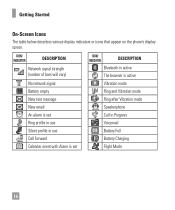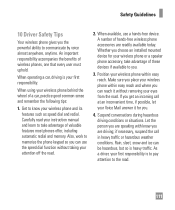LG LGC395 Support Question
Find answers below for this question about LG LGC395.Need a LG LGC395 manual? We have 4 online manuals for this item!
Question posted by ghostxshadoux on August 20th, 2013
How Can I Move Texts From My Phone To My Computer?
I know its possible with other phones that came out before and after the LG Xpression, so I assume its possible to do it on the Xpression, but I can't find out how to do it. Does anyone know how to move, or copy texts to a computer??
Current Answers
Answer #1: Posted by TommyKervz on August 20th, 2013 9:06 PM
Greetings - Download and install the PC Suite on the link below onto your computer > and then connect your phone to it using any supported & convenient method (eg. through its USB cable) > and then simply synchronise your messages (and more) from the phone to the computer.
http://latestpricelistindia.in/lg-c395-pc-suite-usb-drivers/
http://latestpricelistindia.in/lg-c395-pc-suite-usb-drivers/
Related LG LGC395 Manual Pages
LG Knowledge Base Results
We have determined that the information below may contain an answer to this question. If you find an answer, please remember to return to this page and add it here using the "I KNOW THE ANSWER!" button above. It's that easy to earn points!-
TV:Audio Connections - LG Consumer Knowledge Base
... telephone switchboards. Special care needs to center or surround channel RCA jacks.) Phone / Mini-phone - Binding posts accept nearly any cable with the signal-carrying conductor (+) surrounded... spin down . RCA Connectors are also commonly used for connections to ensure the best possible signal transfer (75 ohm impedance). This connector is terminated with pin terminators (shown) ... -
Transfer Music & Pictures LG Dare - LG Consumer Knowledge Base
... ID: 6131 Last updated: 23 Jun, 2009 Views: 10827 Also read Pairing Bluetooth Devices LG Dare Transfer Music & Pictures LG Voyager Mobile Phones: Lock Codes Troubleshooting tips for the Bluetooth stereo headset (HBS-250). Transfer Music & When the removable disk window appears, select 'Open folder to the ... -
Bluetooth Profiles - LG Consumer Knowledge Base
...; Basic imaging (BIP) Basic imaging controls how an enabled device is pushed and pulled between the mobile phone and another device. Basic printing (BPP) Basic printing allows an enabled device to send text and images to view a list of an interface device such as a wireless keyboard as a car kit...
Similar Questions
Unable To Text Messages From My Lgc395 Cell Phone
I can receive text messages, but am not able to send text messages.
I can receive text messages, but am not able to send text messages.
(Posted by mercama1 10 years ago)
Text Messages And Phone Calls
why does my text messages and phone calls only show the number and not the persons name? how do i fi...
why does my text messages and phone calls only show the number and not the persons name? how do i fi...
(Posted by mollyjo96 11 years ago)
How Can I Get A Booklet To Show Me How To Update My Phone. This Phone Came With
(Posted by genellcloud 11 years ago)
Text Phone Number
I put in the wrong phone number and it is saved in the text mailbox. How do I delete it?
I put in the wrong phone number and it is saved in the text mailbox. How do I delete it?
(Posted by coldan86 11 years ago)