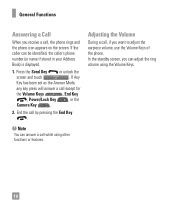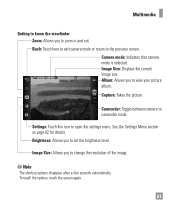LG LGC395 Support Question
Find answers below for this question about LG LGC395.Need a LG LGC395 manual? We have 4 online manuals for this item!
Question posted by Anonymous-122452 on October 11th, 2013
How Do I Remove Extraneous World Time Notes And Note Icons From Screen?
The person who posted this question about this LG product did not include a detailed explanation. Please use the "Request More Information" button to the right if more details would help you to answer this question.
Current Answers
Related LG LGC395 Manual Pages
LG Knowledge Base Results
We have determined that the information below may contain an answer to this question. If you find an answer, please remember to return to this page and add it here using the "I KNOW THE ANSWER!" button above. It's that easy to earn points!-
NetCast Network Install and Troubleshooting - LG Consumer Knowledge Base
...article discusses both installation and troubleshooting. Note: This document doesn't discuss the My... function. Just press the NetFlix icon in the modem first, then ... the router to give the TV. display screen on the TV. You can connect directly...Wireless Game Kit". All three of time, so the movies have Wifi, but...router (or other companies do I remove a "Power Only" You... -
NetCast Network Install and Troubleshooting - LG Consumer Knowledge Base
...and Network Attached Storage devices. Note: This document doesn't discuss ... it . Just press the NetFlix icon in your network. If it returns...to the activation code screen or the Netflix welcome screen fails to open ...First, we mean your LG TV, you (I remove a "Power Only" Quick Setup 1)... None yet. Download Instructions Clock losing time Cable Card not recognized Television: Not ... -
How do I remove a "Power Only" display screen on my LG HDTV? - LG Consumer Knowledge Base
... However, if the television has begun to display the power only screen or a solid white screen, follow these steps in order to remove the display and return to the correct input (ex. Article ID...the LG remote control. 4. Press the "Return" or "Exit" key on the LG remote control. 2. NOTE: In some cases this can be caused by use of third party control devices, such as...
Similar Questions
Lgc395 Slide Up To Unlock When I Am On The Phone The Screen Locks Keeps Coming
up and i have to unlock the screen every time
up and i have to unlock the screen every time
(Posted by Aimmime 10 years ago)
Screen Lock During A Call
When I am on the phone the screen locks keeps coming up and I have to unlock the screen every time I...
When I am on the phone the screen locks keeps coming up and I have to unlock the screen every time I...
(Posted by deshea 11 years ago)