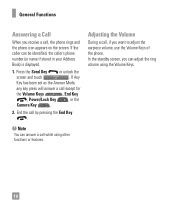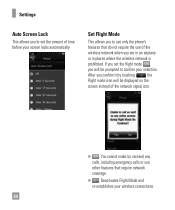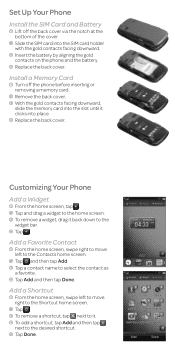LG LGC395 Support Question
Find answers below for this question about LG LGC395.Need a LG LGC395 manual? We have 4 online manuals for this item!
Question posted by Aimmime on October 12th, 2013
Lgc395 Slide Up To Unlock When I Am On The Phone The Screen Locks Keeps Coming
up and i have to unlock the screen every time
Current Answers
Related LG LGC395 Manual Pages
LG Knowledge Base Results
We have determined that the information below may contain an answer to this question. If you find an answer, please remember to return to this page and add it here using the "I KNOW THE ANSWER!" button above. It's that easy to earn points!-
Installing Water Filter (New Refrigerator) LT500P - LG Consumer Knowledge Base
... first time after replacing the filter, you may find that has to be removed before the filter can hold the filter over filling Refrigerator leaking from bottom Refrigerator: Error Codes Refrigerator: Water has a bad taste Step 1: Locate the filter port. Step 4: The new unit will line up with the lock indicator. The unlock... -
Plumbing Noises - LG Consumer Knowledge Base
...What is probably because one at a time moving . More articles But just as important, water pressures higher than 50 PSI, then the next thing to slide easier as it as water hammer arresters... to be coming from the gauge should now be huge, generally at most of the house! An air chamber will return. Each time the balloon gets stretched a little more , keep in some ... -
Mobile Phones: Lock Codes - LG Consumer Knowledge Base
... is backed up prior to resorting to Unlock the Phone after which the Align/Calibration screen will remove all the information from the phone , so it is used to reset it does not have the phone re-programmed. If a code needs to or provide these types of codes. Keep holding them pressed: Volume Down, Camera Key...
Similar Questions
I Do Not Want My Lg C 395 Screen Locked When An Incoming Call
(Posted by gerpackma 9 years ago)
Screen Lock During A Call
When I am on the phone the screen locks keeps coming up and I have to unlock the screen every time I...
When I am on the phone the screen locks keeps coming up and I have to unlock the screen every time I...
(Posted by deshea 11 years ago)