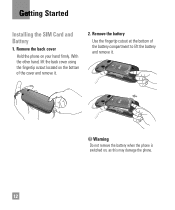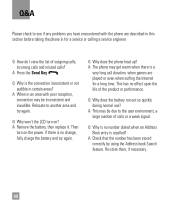LG LGC395 Support Question
Find answers below for this question about LG LGC395.Need a LG LGC395 manual? We have 4 online manuals for this item!
Question posted by lenp45 on April 11th, 2014
Lgc395 Phone How To Remove Blocked From My Phone
The person who posted this question about this LG product did not include a detailed explanation. Please use the "Request More Information" button to the right if more details would help you to answer this question.
Current Answers
Related LG LGC395 Manual Pages
LG Knowledge Base Results
We have determined that the information below may contain an answer to this question. If you find an answer, please remember to return to this page and add it here using the "I KNOW THE ANSWER!" button above. It's that easy to earn points!-
LG Mobile Phones: Tips and Care - LG Consumer Knowledge Base
...charger, memory card, and USB) on the phones at all such as charging is high. When charging the phone, remove the phone from our accessories site . Use a carry ...phone charger. To avoid accidental damage, do not place or keep dust out of humidity. Do not use an after market phone charger. If you are in areas where signal strength is completed. / Mobile Phones LG Mobile Phones... -
Chocolate Touch (VX8575) Back Cover Removal and Installation - LG Consumer Knowledge Base
...ía un poco bajo el lateral superior del teléfono. Pictures LG Dare LG Mobile Phones: Tips and Care Mobile Phones: Lock Codes Pairing Bluetooth Devices LG Dare / Mobile Phones Chocolate Touch (VX8575) Back Cover Removal and Installation You will need to remove the back cover before installing or replacing the battery. Also, always ensure that the... -
Mobile Phones: Lock Codes - LG Consumer Knowledge Base
... entered incorrectly 3 times in U nlock K ey and it - Mobile Phones: Lock Codes I. If a code needs to be entered, it will remove all the information from the Service Provider. PUK This code can be... when wanting to LG. SIM/SMART CHIP/PUK BLOCKED A new SIM card must be done by sending the device to travel abroad with the phone or switch service providers. II. the default...
Similar Questions
Lg-c395 Cell Phone What Is This Security Code Needed To Format A Memory Card?
(Posted by slipgeke 9 years ago)
Step By Step Instructions On How To Transfer Pictures Or Songs To Lg C395 Phone
from computer
from computer
(Posted by surgiflumen 9 years ago)
How Do U Turn Off The Auto Lock On An Lg-c395 When Making A Phone Call
(Posted by sercvGol 10 years ago)
How Do You Transfer Songs & Pictures From Computer To Lgexpression C395 Phone?
want instrutions on how to put songs &pictures off my computer onto my lg expression c395 cell pho...
want instrutions on how to put songs &pictures off my computer onto my lg expression c395 cell pho...
(Posted by grapevine 10 years ago)