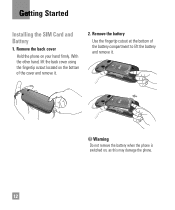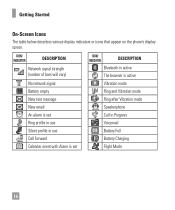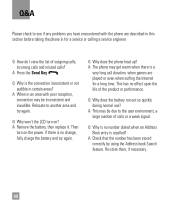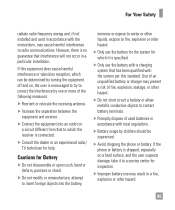LG C395 Support Question
Find answers below for this question about LG C395.Need a LG C395 manual? We have 4 online manuals for this item!
Question posted by jeeprhaci on May 15th, 2014
How Long Charge Empty Battery Of Lg C395 Phone
The person who posted this question about this LG product did not include a detailed explanation. Please use the "Request More Information" button to the right if more details would help you to answer this question.
Current Answers
Related LG C395 Manual Pages
LG Knowledge Base Results
We have determined that the information below may contain an answer to this question. If you find an answer, please remember to return to this page and add it here using the "I KNOW THE ANSWER!" button above. It's that easy to earn points!-
LG Mobile Phones: Tips and Care - LG Consumer Knowledge Base
... place or keep battery life longer during phone calls: Avoid using your handset. Avoid using the phone in a pocket. Keep all caps and covers closed (charger, memory card, and USB) on the phones at all such as charging is low. Tips to high levels of these ports. Article ID: 6278 Views: 12344 Mobile Phones: Lock Codes What... -
What are DTMF tones? - LG Consumer Knowledge Base
... pad generates the corresponding DTMF tone for that tone to as a telephone answering machine. Mobile phone networks use and not for any specific model) o MENU o SETTINGS o DTMF Tones o Normal or Long With touch-tone land-line phones, pressing a key on a phone keypad (as well as a grid, each row represents a low frequency, and each column represents... -
Chocolate Touch (VX8575) Back Cover Removal and Installation - LG Consumer Knowledge Base
... in the phones slots. 2. / Mobile Phones Chocolate Touch (VX8575) Back ...Cover Removal and Installation You will need to remove. Also, always ensure that the hooks on the phone. Push the back cover up with both hands (as illustrated). 3. Align the battery cover slightly lower than the top edge of the phone. Make sure that the power to the phone...
Similar Questions
After Install Battery Again Phone Doesnt Start
Yeasterday my phone was on , so for regular check up i took out my battery and install it back. now ...
Yeasterday my phone was on , so for regular check up i took out my battery and install it back. now ...
(Posted by kayspatel 9 years ago)
How Do You Transfer Songs & Pictures From Computer To Lgexpression C395 Phone?
want instrutions on how to put songs &pictures off my computer onto my lg expression c395 cell pho...
want instrutions on how to put songs &pictures off my computer onto my lg expression c395 cell pho...
(Posted by grapevine 10 years ago)
Charging My Cell Phone
just wanted to know how long i should charge my phone for the first time i let the battery die and j...
just wanted to know how long i should charge my phone for the first time i let the battery die and j...
(Posted by honorato25 11 years ago)