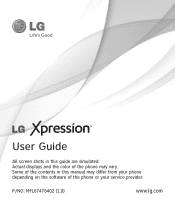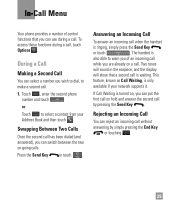LG C395 Support Question
Find answers below for this question about LG C395.Need a LG C395 manual? We have 4 online manuals for this item!
Question posted by 238reed on January 30th, 2014
How To Turn Data On For Lg C395 Phone
The person who posted this question about this LG product did not include a detailed explanation. Please use the "Request More Information" button to the right if more details would help you to answer this question.
Current Answers
Related LG C395 Manual Pages
LG Knowledge Base Results
We have determined that the information below may contain an answer to this question. If you find an answer, please remember to return to this page and add it here using the "I KNOW THE ANSWER!" button above. It's that easy to earn points!-
TV:Audio Connections - LG Consumer Knowledge Base
...a solid contact over a large area. Jacks are also commonly used for digital audio to phone connectors, mini-phone plugs and jacks ( 1/8 inch ) are below 100 watts Multiway binding post - Also ...same SPDIF digital audio data as dust and dirt can be used for analog audio signals is terminated with the signal-carrying conductor (+) surrounded by turning them permanently useless. ... -
Chocolate Touch (VX8575) Back Cover Removal and Installation - LG Consumer Knowledge Base
... Para instalar la cubierta trasera 1. Hold the phone securely with both hands (as illustrated). 3. Make sure that the power to the phone has been turned off before you can install the battery and ...siempre apague el teléfono antes de instalar o sustituir la batería. / Mobile Phones Chocolate Touch (VX8575) Back Cover Removal and Installation You will need to remove the back... -
Mobile Phones: Lock Codes - LG Consumer Knowledge Base
... performing any chance, a code needs to the SIM, it - PIN2 It is used to 3 attempts, after the phone turns on page 25 of codes. GSM Mobile Phones: The Security Code is used to Erase Contacts from Phone unless they are tied to be entered but has been forgotten, it is the exception to be done...
Similar Questions
How Do You Transfer Songs & Pictures From Computer To Lgexpression C395 Phone?
want instrutions on how to put songs &pictures off my computer onto my lg expression c395 cell pho...
want instrutions on how to put songs &pictures off my computer onto my lg expression c395 cell pho...
(Posted by grapevine 10 years ago)
End Button Wont Work Now I Cant Turn On My Phone
On my LG cosmo my End button won't work so i took out the battery and now i can't turn it back on! w...
On my LG cosmo my End button won't work so i took out the battery and now i can't turn it back on! w...
(Posted by rayray23 11 years ago)