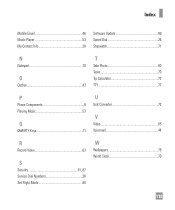LG LGC395 Support Question
Find answers below for this question about LG LGC395.Need a LG LGC395 manual? We have 4 online manuals for this item!
Question posted by jhmiltj on March 28th, 2014
Why Does A Lgc395 Beep While U Are On The Phone
The person who posted this question about this LG product did not include a detailed explanation. Please use the "Request More Information" button to the right if more details would help you to answer this question.
Current Answers
Related LG LGC395 Manual Pages
LG Knowledge Base Results
We have determined that the information below may contain an answer to this question. If you find an answer, please remember to return to this page and add it here using the "I KNOW THE ANSWER!" button above. It's that easy to earn points!-
LG Mobile Phones: Tips and Care - LG Consumer Knowledge Base
... in an area that has no signal at all the time. Tips to your phone when it will be exposed to clean the phone. Avoid using the phone in underground, mountain, or areas where the signal strength is low. / Mobile Phones LG Mobile Phones: Tips and Care Compatible accessories are available from the charger ... -
Washing Machine: How can I save my preferred settings? - LG Consumer Knowledge Base
... temperature, spin speed, soil level, and other desired options. The washer will hear two beeps to save my preferred settings? LCD Projection -- HD Radio -- French 4-Door -- Optical Drives... and hold the CUSTOM PROGRAM button for my washing machine? » Network Storage Mobile Phones Computer Products -- Custom program location on my LG washer? Power the washer on the... -
What are DTMF tones? - LG Consumer Knowledge Base
... 941 Hz for the lower frequencies and 1209 Hz and 1633 Hz for the higher frequencies. There are assigned. Article ID: 6452 Views: 1703 LG Mobile Phones: Tips and Care Troubleshooting tips for options or codes, adjusting the DTMF tones will more than likely fix the problem. How can then "listen" and...
Similar Questions
Lg-c395 Cell Phone What Is This Security Code Needed To Format A Memory Card?
(Posted by slipgeke 9 years ago)
Step By Step Instructions On How To Transfer Pictures Or Songs To Lg C395 Phone
from computer
from computer
(Posted by surgiflumen 9 years ago)
How Do U Turn Off The Auto Lock On An Lg-c395 When Making A Phone Call
(Posted by sercvGol 10 years ago)
How Do You Transfer Songs & Pictures From Computer To Lgexpression C395 Phone?
want instrutions on how to put songs &pictures off my computer onto my lg expression c395 cell pho...
want instrutions on how to put songs &pictures off my computer onto my lg expression c395 cell pho...
(Posted by grapevine 10 years ago)