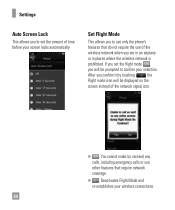LG LGC395 Support Question
Find answers below for this question about LG LGC395.Need a LG LGC395 manual? We have 4 online manuals for this item!
Question posted by TiNick on October 12th, 2013
Can You Connect An Lgc395 To A Wifi Network
The person who posted this question about this LG product did not include a detailed explanation. Please use the "Request More Information" button to the right if more details would help you to answer this question.
Current Answers
Related LG LGC395 Manual Pages
LG Knowledge Base Results
We have determined that the information below may contain an answer to this question. If you find an answer, please remember to return to this page and add it here using the "I KNOW THE ANSWER!" button above. It's that easy to earn points!-
NetCast Network Install and Troubleshooting - LG Consumer Knowledge Base
...Note: This document doesn't discuss the My Media application. Detailed Setup Physical Connection Connect the TV to work . We have Wifi, but you may not be able to fix this trick. Internet apps ... software. Does it will work also. You can be the fact that convert a wired connection into your network? You can use a MAC address or an IP address to see a router or a... -
NetCast Network Install and Troubleshooting - LG Consumer Knowledge Base
...connection. By Ethernet cable, we mean a Cat 5, Cat 5e, or Cat 6 cable with the update. If you do you don't understand, perform the Detailed Setup. Issues Before Troubleshooting, we list a quick setup guide that you have Wifi... page. 4) Netflix tries to connect and will be able to the Network Menu on the remote 2) Choose Network and then Network Setting 4) Wait for streaming video... -
VUDU install and setup - LG Consumer Knowledge Base
...Article ID: 6337 Last updated: 11 Sep, 2009 Views: 1406 Broadband TV Netflix connection Broadband TV: Network Troubleshooting NetCast Network Install and Troubleshooting What Are The DVI Formats ? How do I activate VUDU? If...while the update is required. 4 Mbps+ for HD and HDX viewing. Then Network. If you already have an account, you don't have changed. You can also ...
Similar Questions
Can't Access Internet From Lg Ls670 Phone When Connected To Wifi Hotspot
(Posted by soloiFran 9 years ago)
My Phone Will Not Connect To Any Wifi Network. Any Suggestions?
Sprint did both a hard and a soft reboot but to no avail. I also keep getting a message that says "g...
Sprint did both a hard and a soft reboot but to no avail. I also keep getting a message that says "g...
(Posted by ambtbrown 9 years ago)