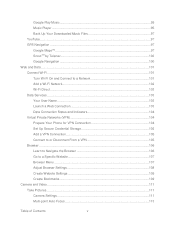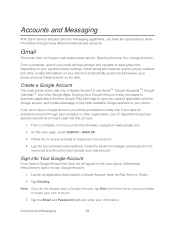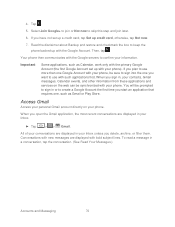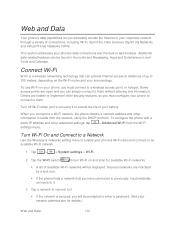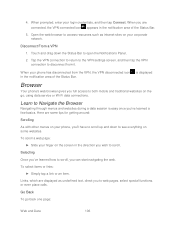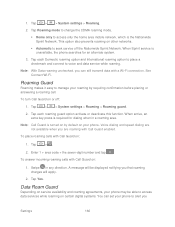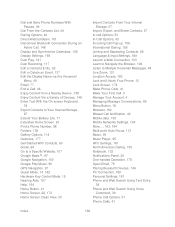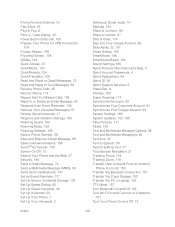LG LS980 Support Question
Find answers below for this question about LG LS980.Need a LG LS980 manual? We have 3 online manuals for this item!
Question posted by ambtbrown on April 30th, 2014
My Phone Will Not Connect To Any Wifi Network. Any Suggestions?
Sprint did both a hard and a soft reboot but to no avail. I also keep getting a message that says "google play has stopped." Any help is appreciated
Current Answers
Related LG LS980 Manual Pages
LG Knowledge Base Results
We have determined that the information below may contain an answer to this question. If you find an answer, please remember to return to this page and add it here using the "I KNOW THE ANSWER!" button above. It's that easy to earn points!-
Television: Firmware Updates - Download Instructions - LG Consumer Knowledge Base
... by wireless connection may have their own individual software updates to obtain correct update if available . This includes the VUDU TV. To help prevent error message and other ...Recorder) Television: Noise/Humming/Popping Problem Audio issue with networking capabilities and internet, updates occur as these become available. These updates can range from Netcast Widgets Updates? Choose ... -
DDNS Setup for LG Networked Attached Storage - LG Consumer Knowledge Base
.... It is rebooted and obtains a different IP address from your ISP's server, your router. This is activated on the Web. Typically connects smaller networks together. File exchange protocol for the response message to show ,... a router. 1) Open the web admin menu for LG Networked Attached Storage (NAS) How do ) Make sure your FTP soft ware is setup, but not FTP , your router or ISP... -
How do I connect the NAS directly to a PC? - LG Consumer Knowledge Base
... NAS directly to the NAS? Refer to how to set a manual IP adress if the PC can connect to a PC? Only using a Crossover Ethernet cable. Connect the network card on the same sub-net. LG Networked Attached Storage (NAS) Error Codes How many users can 't see the NAS. How do I map a NAS folder as...
Similar Questions
I Have A Brand New Lgls 980 Smart Phone ,batt Charged Phone Wont Turn On ..help
phone lgls 980 batt charged phone brand new wont turn on .what do i have to do to turn on phone tks
phone lgls 980 batt charged phone brand new wont turn on .what do i have to do to turn on phone tks
(Posted by lletsgrow 9 years ago)
Lg Ls980 Themes
Where can I find additional themes to download for my LG LS980 phone?
Where can I find additional themes to download for my LG LS980 phone?
(Posted by jkm2877 10 years ago)