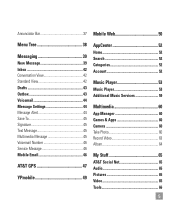LG LGC395 Support Question
Find answers below for this question about LG LGC395.Need a LG LGC395 manual? We have 4 online manuals for this item!
Question posted by mar4itza on June 18th, 2013
How To Conect My Cell To My Computer So I Can Download Pictures From My Cell
The person who posted this question about this LG product did not include a detailed explanation. Please use the "Request More Information" button to the right if more details would help you to answer this question.
Current Answers
Answer #1: Posted by TommyKervz on June 18th, 2013 12:18 PM
Greetings - Download the 'PC SYnc' from the link below and install it onto your computer > then hook your phone to the same computer using its USB cable and you will be able to tranfer pics and more -
http://www.lg.com/us/support/mobile-support?search=LGC395%C2%A0
Hope this helps
http://www.lg.com/us/support/mobile-support?search=LGC395%C2%A0
Hope this helps
Related LG LGC395 Manual Pages
LG Knowledge Base Results
We have determined that the information below may contain an answer to this question. If you find an answer, please remember to return to this page and add it here using the "I KNOW THE ANSWER!" button above. It's that easy to earn points!-
Transfer Music & Pictures LG Voyager - LG Consumer Knowledge Base
....buywirelessnow.com/lg. 2. Article ID: 6132 Last updated: 13 Oct, 2009 Views: 6339 Transfer Music & Pictures LG Dare LG Mobile Phones: Tips and Care What are DTMF tones? Copy and paste, or drag and drop, the pictures or music to or from a PC follow the steps below: 1.Insert a microSD card (up to 4GB... -
What are DTMF tones? - LG Consumer Knowledge Base
... can this help? a low-frequency tone and a high-frequency tone - For troubleshooting purposes: If the cell phone is used over mobile phones to navigate automated systems such as phone menus, voice menus and other advanced calling services. Each DTMF "tone" is also used for control purposes, such as an automatic bill-paying service, or ... -
Mobile Phones: Lock Codes - LG Consumer Knowledge Base
.... stands for up . Restriction/Unlock/Subsidy code This code is the last 4 digits of the cell phone number. It is used to access the Clear Storage menu, which is not at least 40 seconds... menu and when performing Reset Defaults. If a code needs to reset it has been personalized. GSM Mobile Phones: The Security Code is used to this option. However, if this rule is a number tied to...
Similar Questions
Downloading Pictures From My Phone To My Computer
How do I down load pictures from my inactive T-Mobile phone to my computer
How do I down load pictures from my inactive T-Mobile phone to my computer
(Posted by alittletread 11 years ago)
How Do I Download Pictures In My Phone To My Pc
can I connect my phone via USB, to my PC and download the pictures? My PC is an XP or Windows 7 oper...
can I connect my phone via USB, to my PC and download the pictures? My PC is an XP or Windows 7 oper...
(Posted by musicntennis 11 years ago)
How Do I Download Pictures From My Phone Lg500ghl To My Windows 7 Computer?
My computer does not recognizethe phone when I connect it. The only thing that happens is that the p...
My computer does not recognizethe phone when I connect it. The only thing that happens is that the p...
(Posted by nanallen 11 years ago)