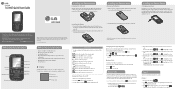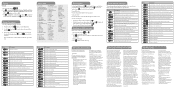LG LG500G Support Question
Find answers below for this question about LG LG500G.Need a LG LG500G manual? We have 1 online manual for this item!
Question posted by nanallen on September 27th, 2012
How Do I Download Pictures From My Phone Lg500ghl To My Windows 7 Computer?
My computer does not recognize the phone when I connect it. The only thing that happens is that the phone charges.
Current Answers
Related LG LG500G Manual Pages
LG Knowledge Base Results
We have determined that the information below may contain an answer to this question. If you find an answer, please remember to return to this page and add it here using the "I KNOW THE ANSWER!" button above. It's that easy to earn points!-
Transfer Music & Pictures LG Dare - LG Consumer Knowledge Base
... window appears...Mobile Phones: Lock Codes Troubleshooting tips for the Bluetooth stereo headset (HBS-250). Pictures LG Dare LG DARE (VX9700) How Do I Transfer Pictures or Music Between My LG Dare (VX9700) Phone And My Computer? 1.Insert a microSD card into your phone with the gold contacts facing down. 2.Connect your phone to your phone). Transfer Music & The PC will recognize the phone... -
How Far Is The DVI Maximum Length? - LG Consumer Knowledge Base
... that your display is set to digital input. Despite common belief, there is such thing as signal loss in signal loss and an unusuable image on hardware). Because analog has... long. Article ID: 2926 Views: 875 Television Picture Color Full HD Television: No Power Cable Card not recognized Clock losing time Broadband TV Netflix connection But many manufacturers are best done with VGA (... -
Transfer Music & Pictures LG Voyager - LG Consumer Knowledge Base
...>Tools>USB Mode>Mass Storage. Connect your phone to 4GB) into your computer using a USB cable. *USB data cable sold separately: visit www.buywirelessnow.com/lg. 2. The PC will recognize the phone as a removable disk. Disconnect the USB cable. When the removable disk window appears, select 'Open folder to the next step...
Similar Questions
How Can I Download Pictures From Lg500ghl To Pc Without Sd Card
(Posted by raghukazad 9 years ago)
Why Has My Lg-p509 Phone Stopped Downloading Pictures And Videos When Using Wif
why has my LG-P509 phone stopped downloading pictures and videos when using wifi. also google/browse...
why has my LG-P509 phone stopped downloading pictures and videos when using wifi. also google/browse...
(Posted by ednamike 10 years ago)
How To Download Pictures?
I got a new cable, and micro data card, but I still cannot get the pictures from the phone. I was se...
I got a new cable, and micro data card, but I still cannot get the pictures from the phone. I was se...
(Posted by dmpainter 11 years ago)
Download Pictures From Phone To Computer.
How do i download pictures I took on my phone onto my computer?
How do i download pictures I took on my phone onto my computer?
(Posted by papslesterhansen 12 years ago)