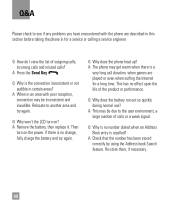LG LGC395 Support Question
Find answers below for this question about LG LGC395.Need a LG LGC395 manual? We have 4 online manuals for this item!
Question posted by shRamone on March 2nd, 2014
At&t Lgc395 Phone Does Not Keep The Correct Time
The person who posted this question about this LG product did not include a detailed explanation. Please use the "Request More Information" button to the right if more details would help you to answer this question.
Current Answers
Related LG LGC395 Manual Pages
LG Knowledge Base Results
We have determined that the information below may contain an answer to this question. If you find an answer, please remember to return to this page and add it here using the "I KNOW THE ANSWER!" button above. It's that easy to earn points!-
What are LG Microwave features - LG Consumer Knowledge Base
... or under your unit, they will defrost for that is used to add ten seconds each time it will automatically start the correct time for the food you want to decrease time without oven mits or waiting time food is done cooking or in use to choose the power level in ten second intervals. Hint... -
Rear Projection Color TV Instruction Manual: Basic Setup and Operation Clock Setup: Auto/Manual - LG Consumer Knowledge Base
... and then use the up /down buttons to select E.S.T. (Eastern Standard Time), C.S.T. (Central Standard Time), M.S.T. (Mountain Standard Time), P.S.T. (Pacific Standard Time), Alaska, or Hawaii. 6. Press the right arrow button and then use...channel signal includes information for the correct time and daylight saving time. 1. Press the menu button and then use button to select Manual. 4. Manual... -
How to use your LG Microwave features. - LG Consumer Knowledge Base
...outside of turning it will be 1.0 enter.) Quick Frost: This is used to show the time, cook time and options you chose during you use your LG Microwave features Display: This is used to ...desire only 50% then press power level the 5 and enter/start the correct time for the food you wish to decrease the cooking time by using 1,2,3 and then the weight in ten second intervals. Also do...
Similar Questions
Step By Step Instructions On How To Transfer Pictures Or Songs To Lg C395 Phone
from computer
from computer
(Posted by surgiflumen 9 years ago)
Getting Correct Time
I am trying to get the correct time set, it is displaying an hour faster than it should, settings in...
I am trying to get the correct time set, it is displaying an hour faster than it should, settings in...
(Posted by dwmasterartman 10 years ago)
How Do U Turn Off The Auto Lock On An Lg-c395 When Making A Phone Call
(Posted by sercvGol 10 years ago)
How To Get The Correct Time On My Lgl55c Straight Talk Phone
(Posted by nabpata 10 years ago)