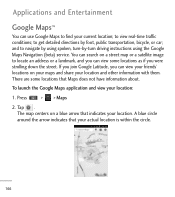LG LGL55C Support Question
Find answers below for this question about LG LGL55C.Need a LG LGL55C manual? We have 2 online manuals for this item!
Question posted by dwmasterartman on February 23rd, 2014
Getting Correct Time
Current Answers
Answer #1: Posted by BusterDoogen on February 23rd, 2014 11:42 PM
I hope this is helpful to you!
Please respond to my effort to provide you with the best possible solution by using the "Acceptable Solution" and/or the "Helpful" buttons when the answer has proven to be helpful. Please feel free to submit further info for your question, if a solution was not provided. I appreciate the opportunity to serve you.
Related LG LGL55C Manual Pages
LG Knowledge Base Results
We have determined that the information below may contain an answer to this question. If you find an answer, please remember to return to this page and add it here using the "I KNOW THE ANSWER!" button above. It's that easy to earn points!-
Rear Projection Color TV Instruction Manual: Basic Setup and Operation Clock Setup: Auto/Manual - LG Consumer Knowledge Base
... the up /down buttons to select Manual. 4. Manual Clock Setup 2. Clock Setup: Auto/Manual Before using the on/off timer features, set the current time on whether or not your viewing area observes Daylight Savings Time. 10. The PBS channel signal includes information for the correct time and daylight saving time. 1. Press the right arrow button and then use the... -
LG Mobile Phones: Tips and Care - LG Consumer Knowledge Base
... Codes What are DTMF tones? Avoid letting the battery discharge completely. NOTE: Using chemical cleaners can damage the phones coatings or cause liquid damage to keep dust out of the batteries periodically. / Mobile Phones LG Mobile Phones: Tips and Care Compatible accessories are available from the charger as soon as an airplane... -
Mobile Phones: Lock Codes - LG Consumer Knowledge Base
... providers. Mobile Phones: Lock Codes I. GSM Mobile Phones: The Security Code is an 8 digit code that may delete the information from the Handset, and to tap the screen, after the phone turns on the phone. it has been personalized. stands for Verizon- LG is backed up . The default code is done correctly the phone will ask...
Similar Questions
how to rest factory settings on my LG GS170 mobile phone
I just bought this LG430G phone but haven't opened it yet, still deciding whether to keep itor keep ...