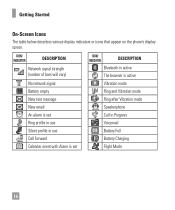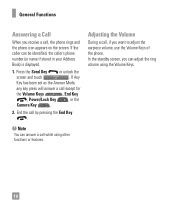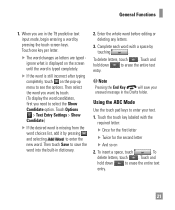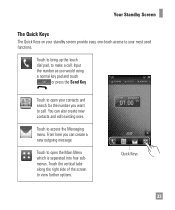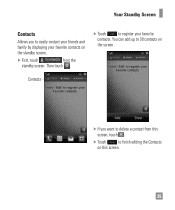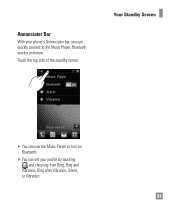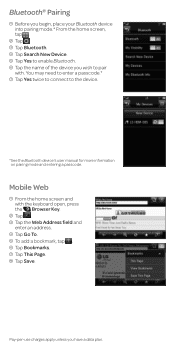LG LGC395 Support Question
Find answers below for this question about LG LGC395.Need a LG LGC395 manual? We have 4 online manuals for this item!
Question posted by Jnlair0405 on March 11th, 2013
I Want To Link Lgc395 To Ipad. Bluetooth Will Not Pair, Will Wifi Work?
Bluetooth sync failed, what other options are there or is there downloadable software for iPad?
Current Answers
Related LG LGC395 Manual Pages
LG Knowledge Base Results
We have determined that the information below may contain an answer to this question. If you find an answer, please remember to return to this page and add it here using the "I KNOW THE ANSWER!" button above. It's that easy to earn points!-
Bluetooth Profiles - LG Consumer Knowledge Base
...bluetooth stereo headset (HBS-250). One example of how the basic printing profile works. Bluetooth profiles are stored on a Micro SD memory card inside the LG phone...an enabled mobile device would be used . Pictures LG Dare Pairing Bluetooth Devices LG Rumor 2 Mobile Phones: Lock Codes Transfer Music & / Mobile Phones Bluetooth Profiles B ... -
Pairing Bluetooth Devices LG Dare - LG Consumer Knowledge Base
... you want to connect to that the Bluetooth device being used is unlocked, touch the shortcut icon and select the Bluetooth icon to a Bluetooth device follow the steps bellow: 1. Consult the owner's manual or documentation included with your device for detailed instructions on . Pictures LG Dare Bluetooth Profiles Once the touchscreen is in pairing mode. The phone... -
Mobile Phones: Lock Codes - LG Consumer Knowledge Base
...phone is entered incorrectly 10 times in a row. This message usually appears when the PUK code is entered incorrectly 3 times. II. The default code is . The exception to LG. Article ID: 6450 Views: 4816 Pairing Bluetooth...phone turns on the phone. the default lock code is usually required or requested when wanting... for up . Mobile Phones: Lock Codes ... this option will all...
Similar Questions
How Can I Put Wifi On The Phone
i dont know how to put wifi on the LG phone
i dont know how to put wifi on the LG phone
(Posted by amezquitafamily 10 years ago)
Transfering Pictures From Phone To Pc Using Bluetooth
I am unable to transfer pictures taken on the LG C395 to my Windows 7 PC using Bluetooth. I seem to ...
I am unable to transfer pictures taken on the LG C395 to my Windows 7 PC using Bluetooth. I seem to ...
(Posted by lvargas 10 years ago)