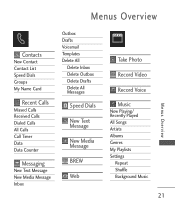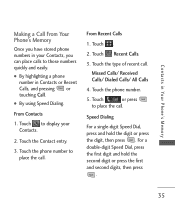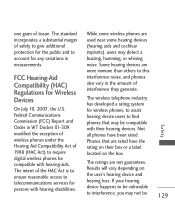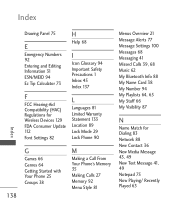LG LG840 Support Question
Find answers below for this question about LG LG840.Need a LG LG840 manual? We have 3 online manuals for this item!
Question posted by sallyrumpf on January 10th, 2013
Unable To Hear Voice
Hi,
I have an LG800. Even though the volume is on max, when I make or receive calls, I can barely hear the other person. Also, the phone rings very low, even though is set to the highest tone. Can you help?
Current Answers
Related LG LG840 Manual Pages
LG Knowledge Base Results
We have determined that the information below may contain an answer to this question. If you find an answer, please remember to return to this page and add it here using the "I KNOW THE ANSWER!" button above. It's that easy to earn points!-
LG Mobile Phones: Tips and Care - LG Consumer Knowledge Base
... to clean your phone. attempt to keep battery life longer during phone calls: Avoid using your phone. Avoid using the phone in underground, mountain...phones at all such as charging is low. NEVER use of these ports. Always use an after market phone charger. To avoid accidental damage, do not place or keep dust out of the batteries periodically. / Mobile Phones LG Mobile Phones... -
Washing Machine: How can I save my preferred settings? - LG Consumer Knowledge Base
... What does Direct Drive Motor mean? DVD Player (Combo/Recorder) TV -- Digital-to the desired settings. 3. Optical Drives -- Network Storage Mobile Phones Computer Products -- Adjust the wash/rinse temperature, spin speed, and soil level to -Analog Converter ... Add comment Washing Machine: How can I store a custom program? 1. The washer will hear two beeps to save my preferred... -
What are DTMF tones? - LG Consumer Knowledge Base
... the phone keypad as phone menus, voice menus and other advanced calling services. Others will have the same higher frequency but DTMF is also used for control purposes, such as an automatic bill-paying service, or remote control of appliances, such as DTMF (Dual Tone Multiple Frequencies) tones. It is used over mobile phones to adjust the DTMF Tones setting...
Similar Questions
How To Turn Off Vibration Making A Call On Lg 440g Cell Phone
(Posted by dsewarre 9 years ago)
I Have An Lg840g Trac Phone Can't Get It Activated. I Was Sent Another Sim.
I want to use my same Net 10 phone number. Tech service tried 3 times to activate, no success. It is...
I want to use my same Net 10 phone number. Tech service tried 3 times to activate, no success. It is...
(Posted by rmartin52441 10 years ago)
Lg Phone Wont Make Or Receive Calls !!!
HELP, my LG 3.o phone won;t make or receive calls, well. it will make connection, but i cant hear an...
HELP, my LG 3.o phone won;t make or receive calls, well. it will make connection, but i cant hear an...
(Posted by jbcrookaustx 10 years ago)
Forgot Password For Voice Mail On One Of My Mobile Phones.
I've forgotten the password for voice mail on one of my mobile phones. Put in several combination bu...
I've forgotten the password for voice mail on one of my mobile phones. Put in several combination bu...
(Posted by mikeevaristo 12 years ago)