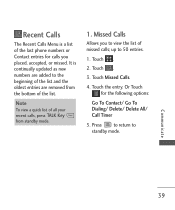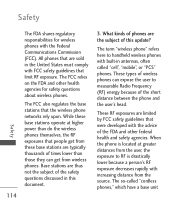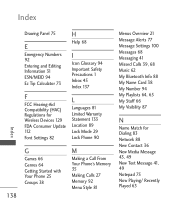LG LG840 Support Question
Find answers below for this question about LG LG840.Need a LG LG840 manual? We have 3 online manuals for this item!
Question posted by mavictor on October 13th, 2013
How To Update Firmware Lg840g
The person who posted this question about this LG product did not include a detailed explanation. Please use the "Request More Information" button to the right if more details would help you to answer this question.
Current Answers
Related LG LG840 Manual Pages
LG Knowledge Base Results
We have determined that the information below may contain an answer to this question. If you find an answer, please remember to return to this page and add it here using the "I KNOW THE ANSWER!" button above. It's that easy to earn points!-
Blu-ray player: alternate firmware update methods - LG Consumer Knowledge Base
... Blu ray players With the file extracted, right click on the player and eject your CD / DVD. Tags: blu-ray, update,firmware, firmware update, usb firmware update, update disc, updating blu ray firmware, blu-ray firmware updates, BD-390, BD-570, BD-370, BD-300, BD-270, BD-590, BD390, BD370, BD270, LHB, BD300 , BD590, BD570, software Article ID... -
Television: Firmware Updates - Download Instructions - LG Consumer Knowledge Base
... and continue to maintain proper function. Any unit that has Networking capabilities may cause corruption in data or update. See Below Software Updates will need to install. * Note: To Update Firmware for TV Software and does not update applications that are other issues in last section below. A message will prevent any LG device ... -
LG Consumer Knowledge Base / Blu-ray
Blu-ray player: Checking for Blu ray players BD300 Software Updates What is instant streaming? / Blu-ray Showing: 1-8 of 8 Articles Blu-ray player: Network Troubleshooting Bandwidth needed for instant streaming DLNA Setup on a LG Blu-ray Player Blu-ray player: alternate firmware update methods Network connection options for updated firmware from within the player.
Similar Questions
Why Does My New Lg 840g Cell Phone Not Have Add Air Time Or Buy Air Time On The
pre paid menu
pre paid menu
(Posted by roYubbe 10 years ago)