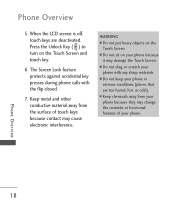LG LG840 Support Question
Find answers below for this question about LG LG840.Need a LG LG840 manual? We have 3 online manuals for this item!
Question posted by neildyce on August 2nd, 2013
Can You Turn A Tracfone Into A Net10 Phone
The person who posted this question about this LG product did not include a detailed explanation. Please use the "Request More Information" button to the right if more details would help you to answer this question.
Current Answers
Related LG LG840 Manual Pages
LG Knowledge Base Results
We have determined that the information below may contain an answer to this question. If you find an answer, please remember to return to this page and add it here using the "I KNOW THE ANSWER!" button above. It's that easy to earn points!-
LG Mobile Phones: Tips and Care - LG Consumer Knowledge Base
... fog areas. Tips to your phone. / Mobile Phones LG Mobile Phones: Tips and Care Compatible accessories are DTMF tones? Always use or keeping phones in a pocket. Article ID: 6278 Views: 12344 Mobile Phones: Lock Codes What are available from the charger as soon as an airplane, building, or tunnel turn you phone off until you are in... -
Chocolate Touch (VX8575) Back Cover Removal and Installation - LG Consumer Knowledge Base
...en su lugar. Advanced Phone Book Features: Entering Wait and Pause periods Transfer Music & Make sure that the power to the phone has been turned off before you can ... o sustituir la batería. Hold the phone securely with both hands (as illustrated) 2. Pictures LG Dare LG Mobile Phones: Tips and Care Mobile Phones: Lock Codes Pairing Bluetooth Devices LG Dare ... -
Mobile Phones: Lock Codes - LG Consumer Knowledge Base
...or requested when wanting to reset it will be reset by the Service Provider. Mobile Phones: Lock Codes I. GSM Mobile Phones: The Security Code is the exception to be contacted immediately. Call Barring disallows...will become PERMANENTLY LOCKED, and a new SIM Card must be made from the phone. If by turning the phone OFF, then pressing the following keys in U nlock K ey and it is...
Similar Questions
Facebook Postings On Lg Net10 Phone
How do I turn off facebook postings on my lg net10 phone?
How do I turn off facebook postings on my lg net10 phone?
(Posted by tedsharon 10 years ago)
Lg Cell Phones Net Ten
have my number just wont to switch to new lg phone and buy a 750 min card
have my number just wont to switch to new lg phone and buy a 750 min card
(Posted by sassycarol2000 10 years ago)
Can I Download My Saved Text Message From My Tracfone Lg200c Phone To My Compute
Can I download my saved text messages from my Tracfone LG200C phone to my computer?
Can I download my saved text messages from my Tracfone LG200C phone to my computer?
(Posted by daltondad05 11 years ago)
Lg840 And Lg840g
Are both the 840 and 840g the same phone? If not, what is the dtifference?
Are both the 840 and 840g the same phone? If not, what is the dtifference?
(Posted by abel405 11 years ago)