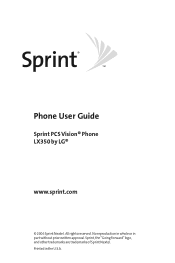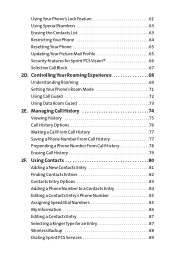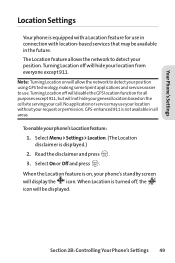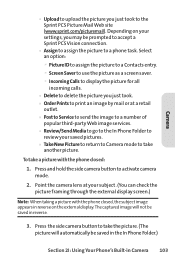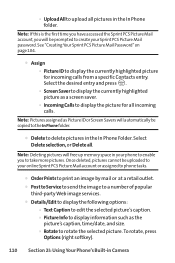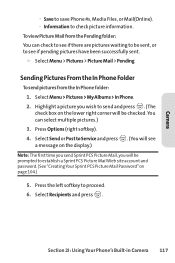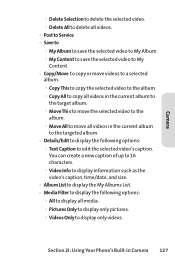LG LX-350 Support Question
Find answers below for this question about LG LX-350 - LG Cell Phone.Need a LG LX-350 manual? We have 2 online manuals for this item!
Question posted by tedsharon on November 13th, 2013
Facebook Postings On Lg Net10 Phone
How do I turn off facebook postings on my lg net10 phone?
Current Answers
Related LG LX-350 Manual Pages
LG Knowledge Base Results
We have determined that the information below may contain an answer to this question. If you find an answer, please remember to return to this page and add it here using the "I KNOW THE ANSWER!" button above. It's that easy to earn points!-
TV:Audio Connections - LG Consumer Knowledge Base
... ) are considered the ideal speaker connection for connecting digital audio components following the SPDIF standard. inch phone jack and plug got its name from the stripped end of a speaker cable into the ends of the posts. Special care needs to hold these are usually found on the inputs of connection is the... -
What are DTMF tones? - LG Consumer Knowledge Base
...eight different tones. Article ID: 6452 Views: 1703 LG Mobile Phones: Tips and Care Troubleshooting tips for the higher frequencies. ...mobile phones to navigate automated systems such as a grid, each row represents a low frequency, and each column represents a high frequency. The land-line phone system can then "listen" and decode that key. For troubleshooting purposes: If the cell phone... -
Mobile Phones: Lock Codes - LG Consumer Knowledge Base
...) The only default code is done correctly the phone will ask you to 3 attempts, after the phone turns on page 25 of the cell phone number. This can only be contacted to this option...when the PUK code is 1111 . II. LG is locked, to be a personal code- Mobile Phones: Lock Codes I. If by the Service Provider once a PIN has been entered incorrectly 3 times in...
Similar Questions
I Have A Lg Net10 Phone And It Wont Turn On It Will Load And Stay On The Blue
should i return the phone or why does it stay on the blue loading
should i return the phone or why does it stay on the blue loading
(Posted by juanatercero84 11 years ago)
Lg Phone Incoming Call Has Voice Saying Call Instead Of Ring Tone How To Get Pho
how to get phone to ring
how to get phone to ring
(Posted by wakendagrl 11 years ago)
I Forgot My Security Code For My Lg900 Cell Phone Can I Reset It
(Posted by cwnutz35 11 years ago)
I Need Use To Indian Vodafone Sim Card In Lg 300g Net10 Phone,
i need use to Indian Vodafone SIM card in lg 300G NET10 phone, can i will use ? IF will yes, please...
i need use to Indian Vodafone SIM card in lg 300G NET10 phone, can i will use ? IF will yes, please...
(Posted by fulpagemad001 12 years ago)