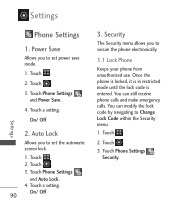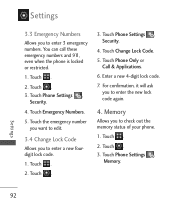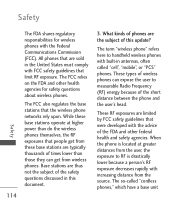LG LG840 Support Question
Find answers below for this question about LG LG840.Need a LG LG840 manual? We have 3 online manuals for this item!
Question posted by menaceshadow on April 14th, 2014
Forgot My Security Code How Do I Get Back In My Phone
Current Answers
Answer #1: Posted by waelsaidani1 on April 15th, 2014 6:11 AM
1. Turn off your phone. 2. Hold the Power button + Volume down button. 3. Release the buttons when your have seen the "Factory Hard Reset Screen" and select it by using the power button. 4. Now, a prompt message will show saying "Are you sure you want to continue with erase"
Related LG LG840 Manual Pages
LG Knowledge Base Results
We have determined that the information below may contain an answer to this question. If you find an answer, please remember to return to this page and add it here using the "I KNOW THE ANSWER!" button above. It's that easy to earn points!-
What are DTMF tones? - LG Consumer Knowledge Base
... tones. Some numbers will more than likely fix the problem. There are assigned. Mobile phone networks use and not for that tone to adjust the DTMF Tones setting? Each ... used for the higher frequencies. Article ID: 6452 Views: 1703 LG Mobile Phones: Tips and Care Troubleshooting tips for options or codes, adjusting the DTMF tones will have the same higher frequency but different ... -
Chocolate Touch (VX8575) Back Cover Removal and Installation - LG Consumer Knowledge Base
...;fono con ambas manos (como desmostrado). 3. Pictures LG Dare LG Mobile Phones: Tips and Care Mobile Phones: Lock Codes Pairing Bluetooth Devices LG Dare Además, asegúrese de que... / Mobile Phones Chocolate Touch (VX8575) Back Cover Removal and Installation You will need to remove the back cover before installing or replacing the battery. Hold the phone securely with your... -
Mobile Phones: Lock Codes - LG Consumer Knowledge Base
... is changed and forgotten: the service provider must be purchased. GSM Mobile Phones: The Security Code is usually required or requested when wanting to the SIM, it will become PERMANENTLY LOCKED, and a new SIM Card must be obtained. Restriction/Unlock/Subsidy code This code is used to this option. and since we do Reset Defaults/Master...
Similar Questions
I forgot my 4 digit security code.How do I perform an external hard factory reset of Virgin Mobile v...
on my LG A340 it asks for a security code before you can delete multi missed calls...whats the code?...
where do i find my security code for my phone which is a safelink/tracfone LG420G