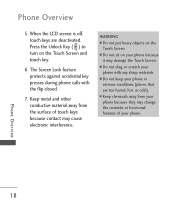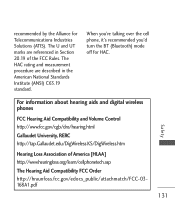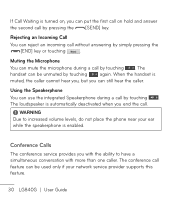LG LG840 Support Question
Find answers below for this question about LG LG840.Need a LG LG840 manual? We have 3 online manuals for this item!
Question posted by flhrides on October 10th, 2013
How To Turn Off Parental Controls On Lg840g
when searching I get "fforbiden"
Current Answers
Related LG LG840 Manual Pages
LG Knowledge Base Results
We have determined that the information below may contain an answer to this question. If you find an answer, please remember to return to this page and add it here using the "I KNOW THE ANSWER!" button above. It's that easy to earn points!-
Rear Projection Color TV Instruction Manual: Displaying Text/Captions Setup/Selecting Caption Mode - LG Consumer Knowledge Base
...Instruction Manual: Closed Caption Options and Settings Rear Projection Color TV Instruction Manual: Parental Control/V-Chip Settings Rear Projection Color TV Instruction Manual: Basic Setup and... Press ...Caption Mode Displaying Text Text services offer a wide variety of subjects (ex. In the event you turn the TV off. Captions On, Off, EZ mute Setup Captions set up /down buttons to select... -
Rear Projection Color TV Instruction Manual: Basic Setup and Operation: Sleep Timer/Key Lock Setup - LG Consumer Knowledge Base
... Manual: Displaying Text/Captions Setup/Selecting Caption Mode Rear Projection Color TV Instruction Manual: Parental Control/V-Chip Settings Rear Projection Color TV Instruction Manual: EZ Video... The Sleep Timer begins...up /down from standby mode. The Sleep Timer automatically turns the TV off function will disappear and the TV turn-off after the preset sleep time expires. Key Lock ... -
Rear Projection Color TV Instruction Manual: Basic Setup and Operation: Off Timer/On Timer Setup - LG Consumer Knowledge Base
...: Displaying Text/Captions Setup/Selecting Caption Mode Rear Projection Color TV Instruction Manual: Parental Control/V-Chip Settings Rear Projection Color TV Instruction Manual: Displaying... Technology Trend LG TV Quick...If an input signal is not present, the TV is set the hour. 4. On Timer automatically turns the TV on / off . 3. For only On timer function: Press the ô€€— and then use...
Similar Questions
How To Rest Factory Settings On My Lg Gs170 Mobile Phone
how to rest factory settings on my LG GS170 mobile phone
how to rest factory settings on my LG GS170 mobile phone
(Posted by matbie20 9 years ago)
Why Does My New Lg 840g Cell Phone Not Have Add Air Time Or Buy Air Time On The
pre paid menu
pre paid menu
(Posted by roYubbe 9 years ago)
Can I Keep My Current Virgin Mobile Phone # With This New Tracfone?
I just bought this LG430G phone but haven't opened it yet, still deciding whether to keep itor keep ...
I just bought this LG430G phone but haven't opened it yet, still deciding whether to keep itor keep ...
(Posted by Anonymous-65173 11 years ago)