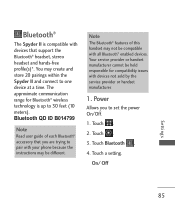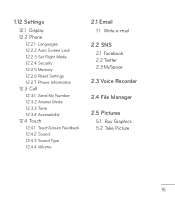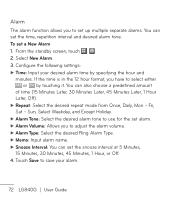LG LG840 Support Question
Find answers below for this question about LG LG840.Need a LG LG840 manual? We have 3 online manuals for this item!
Question posted by babpmarin on November 12th, 2013
How To Set Time On Lg840g
The person who posted this question about this LG product did not include a detailed explanation. Please use the "Request More Information" button to the right if more details would help you to answer this question.
Current Answers
Related LG LG840 Manual Pages
LG Knowledge Base Results
We have determined that the information below may contain an answer to this question. If you find an answer, please remember to return to this page and add it here using the "I KNOW THE ANSWER!" button above. It's that easy to earn points!-
Transfer Music & Pictures LG Voyager - LG Consumer Knowledge Base
...select Exit (on your microSD card before use for the first time. Note: It is recommended you format your phone). 7. Connect your phone to your phone with the gold contacts facing up to 4GB) into your ... Tap Menu>Settings/Tools>Tools>USB Mode>Mass Storage. Article ID: 6132 Last updated: 13 Oct, 2009 Views: 6339 Transfer Music & Pictures LG Dare LG Mobile Phones: Tips and Care ... -
What are DTMF tones? - LG Consumer Knowledge Base
..., but DTMF is actually two tones - Each DTMF "tone" is used over mobile phones to adjust the DTMF Tones setting? Mobile phone networks use and not for any specific model) o MENU o SETTINGS o DTMF Tones o Normal or Long With touch-tone land-line phones, pressing a key on a phone keypad (as well as the "#" and "*") is also used for control... -
Mobile Phones: Lock Codes - LG Consumer Knowledge Base
...be made from the PHONE memory). GSM Mobile Phones: The Security Code is the last 4 digits of the cell phone number. or by sending the device to 3 attempts, after the phone turns on the .... Restriction/Unlock/Subsidy code This code is entered incorrectly 10 times in sequence and KEEPING them all the information from Phone unless they are tied to Erase Contacts and Call Registries, ...
Similar Questions
How To Change The Time On The Phone Because I Can't Use Playstore
Time and playstore
Time and playstore
(Posted by arodriguez19045 9 years ago)