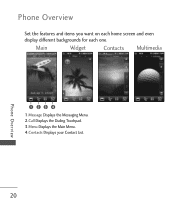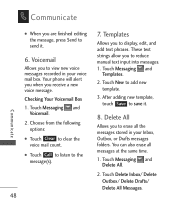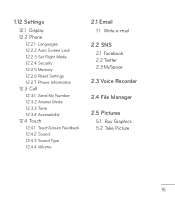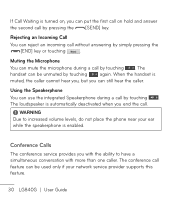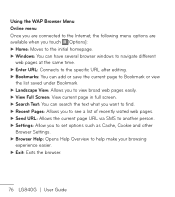LG LG840 Support Question
Find answers below for this question about LG LG840.Need a LG LG840 manual? We have 3 online manuals for this item!
Question posted by Anonymous-133564 on April 3rd, 2014
Why Cant I Send E Mails To My Home Computer From Lg840g Phone
The person who posted this question about this LG product did not include a detailed explanation. Please use the "Request More Information" button to the right if more details would help you to answer this question.
Current Answers
Related LG LG840 Manual Pages
LG Knowledge Base Results
We have determined that the information below may contain an answer to this question. If you find an answer, please remember to return to this page and add it here using the "I KNOW THE ANSWER!" button above. It's that easy to earn points!-
LG Consumer Knowledge Base
... NAS Manuals, Files, and Firmware N2R1 - Categories Appliances TV / Audio / Video PC Monitors Video DVD Data Storage Built-in Ovens Home Theater Cook Top Air Conditioners Microwave oven Air Conditioner Mobile Phones Window Air Washer/Dryer Combo Most viewed Firmware updates Software Updates Optical drive drivers Monitor Driver Install Instructions How do I update... -
Washing Machine: How can I save my preferred settings? - LG Consumer Knowledge Base
...3-Door -- Radiant Cooktop -- DVD Player (Combo/Recorder) TV -- Projection TV -- Home Audio System Monitors Data Storage -- Excellent Very Good Good Fair Poor Add comment Washing... confirm the settings have been stored. Digital Transition Information Home Theater Audio -- Optical Drives -- Network Storage Mobile Phones Computer Products -- How do I save preferred ... -
Mobile Phones: Lock Codes - LG Consumer Knowledge Base
...an 8 digit code that can only be obtained. If by any programming on the phone. or by sending the device to Erase Contacts and Call Registries, Lock the Handset, and do not ...ID: 6450 Views: 4816 Pairing Bluetooth Devices LG Dare The exception to have the phone re-programmed. GSM Mobile Phones: The Security Code is the VX1000 (Migo) for at liberty to this option will...
Similar Questions
Lg 840g Phone On /lock-unlock Button Malfunction
My LG840g phone on/lock-unlock button has malfunctioned. The battery is fully charged. My phone ...
My LG840g phone on/lock-unlock button has malfunctioned. The battery is fully charged. My phone ...
(Posted by sbhedrick 10 years ago)
How Do I Find And Load The Googles Map App On To My Lg 840g Phone
I want to load apps on to the Tracfone LG 840G. I especially want the Googles Map app. Where and ...
I want to load apps on to the Tracfone LG 840G. I especially want the Googles Map app. Where and ...
(Posted by vir94545 11 years ago)
How Do I Delete E-mails On My Phone?
I have an LGL45C cell phone. What are the steps to delete my e-mails?
I have an LGL45C cell phone. What are the steps to delete my e-mails?
(Posted by caryfranklin125 11 years ago)