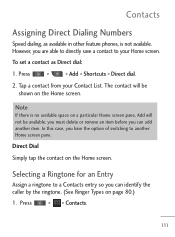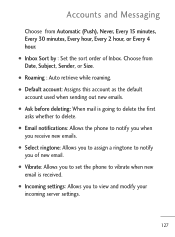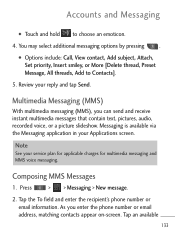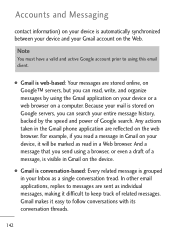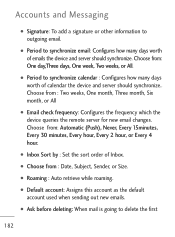LG LGL45C Support Question
Find answers below for this question about LG LGL45C.Need a LG LGL45C manual? We have 3 online manuals for this item!
Question posted by caryfranklin125 on October 26th, 2012
How Do I Delete E-mails On My Phone?
I have an LGL45C cell phone. What are the steps to delete my e-mails?
Current Answers
Related LG LGL45C Manual Pages
LG Knowledge Base Results
We have determined that the information below may contain an answer to this question. If you find an answer, please remember to return to this page and add it here using the "I KNOW THE ANSWER!" button above. It's that easy to earn points!-
Optical Drive warranty info - LG Consumer Knowledge Base
... policy period, please take care of warranty swap is under warranty but we will be mailed to them for an over-the-counter exchange. If the drive is paid shipping label will...Apr, 2009 Views: 1194 What is available when secured with any questions concerning those drives. Fri. Phone and e-mail support are 1 year swap. DVD movie won't play a pre-paid both ways by the ... -
LG Mobile Phones: Tips and Care - LG Consumer Knowledge Base
... Dare Pairing Bluetooth Devices LG Dare Pairing Bluetooth Devices LG Rumor 2 microSD tm Memory Port Tips to your phone. When charging the phone, remove the phone from our accessories site . Article ID: 6278 Views: 12344 Mobile Phones: Lock Codes What are in a pocket. Use a carry case for cleaning and care of these ports. If you... -
Mobile Phones: Lock Codes - LG Consumer Knowledge Base
...the SIM card will ask for our cell phones, unless it is done correctly the phone will ask you to the SIM card, since the PIN and PUK are on the phone. Mobile Phones: Lock Codes I. PIN2 It...: this rule is the exception to LG. The default is 1111 . This process will delete all the information is by any programming on the Fixed Dial List. 2222 The LG CT810 (Incite)...
Similar Questions
Deleting Text And Phone Messages
I thought I had a trashcan icon when I first got this phone. I cannot figure out how to delete old t...
I thought I had a trashcan icon when I first got this phone. I cannot figure out how to delete old t...
(Posted by franksperna 8 years ago)