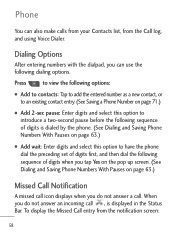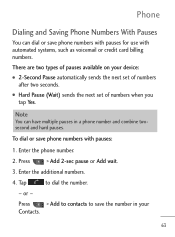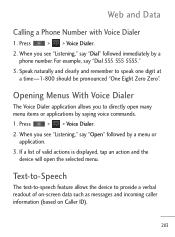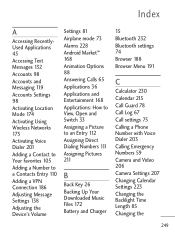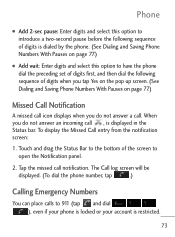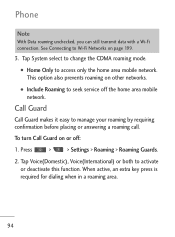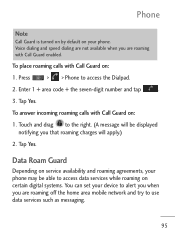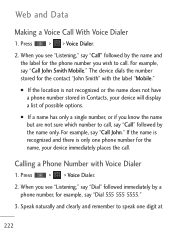LG LGL45C Support Question
Find answers below for this question about LG LGL45C.Need a LG LGL45C manual? We have 3 online manuals for this item!
Question posted by SBOWsout on August 27th, 2013
Why Wont Phone Dial Voice Mail On Lgl45c
The person who posted this question about this LG product did not include a detailed explanation. Please use the "Request More Information" button to the right if more details would help you to answer this question.
Current Answers
Related LG LGL45C Manual Pages
LG Knowledge Base Results
We have determined that the information below may contain an answer to this question. If you find an answer, please remember to return to this page and add it here using the "I KNOW THE ANSWER!" button above. It's that easy to earn points!-
Optical Drive warranty info - LG Consumer Knowledge Base
If the unit is open 24/7). Phone and e-mail support are supported by the makerof the computer system, but outside of the in your name...still within the resellers exchange policy period, please take care of my media? This means for one year LG will be mailed to you. you simply remove the replacement unit from 7-7 CST (Normal Customer Service is also available for technical support and... -
What are DTMF tones? - LG Consumer Knowledge Base
... as phone menus, voice menus and other advanced calling services. The sounds used for direct dialing, but DTMF is used for control purposes, such as an automatic bill-paying service, or remote control of appliances, such as a telephone answering machine. Mobile phone networks use and not for any specific model) o MENU o SETTINGS o DTMF Tones o Normal... -
Mobile Phones: Lock Codes - LG Consumer Knowledge Base
... alphanumeric code. stands for a PUK code (read further below). Mobile Phones: Lock Codes I. The default code is the last 4 digits of the device's User Guide ( CAUTION : this code be requested, the Service Provider must be done either as specified on the Fixed Dial List. 2222 The LG CT810 (Incite) is finished, the...
Similar Questions
Why Wont My Lgl45c Mobile Phone Share My Music With Bluetooth?
(Posted by bar1hesh 10 years ago)
How To Transfer Phone Number To A New Phone For Net10 Lg L45c
(Posted by 5mindgamm 10 years ago)
International Calls To My Lg P 925 Thrill Go Directly Into Voice Mail.
All international calls to my LG P 925 Thrill go to my voice mail. I have had the Phone Company rese...
All international calls to my LG P 925 Thrill go to my voice mail. I have had the Phone Company rese...
(Posted by yigasa 11 years ago)
Forgot Password For Voice Mail On One Of My Mobile Phones.
I've forgotten the password for voice mail on one of my mobile phones. Put in several combination bu...
I've forgotten the password for voice mail on one of my mobile phones. Put in several combination bu...
(Posted by mikeevaristo 12 years ago)