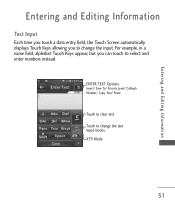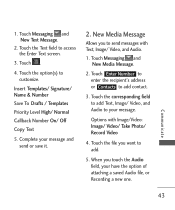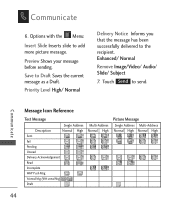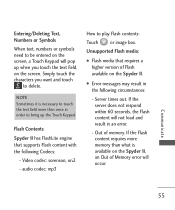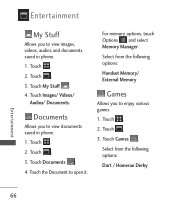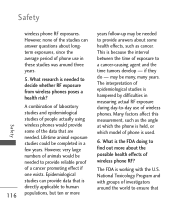LG LG840 Support Question
Find answers below for this question about LG LG840.Need a LG LG840 manual? We have 3 online manuals for this item!
Question posted by skylermcneely32 on April 19th, 2013
How Can I Save My Images Wen I Need To Factor Data Reset On My Android Lg75c
Current Answers
Answer #1: Posted by TexasDeviL on April 19th, 2013 2:51 PM
You can also plug your phone into your pc via the usb cable. Turn on mass usb storage when prompted and copy the image files from the phone to the pc.
I believe the factory reset will format your sd card so they will indeed be lost when you do a reset if you don't back them up somewhere.
If you agree that the answer I provided is correct please remember to "accept" and/or mark it as "helpful" so I know I'm doing a good job. Thank you, I would really appreciate it.
[automotive mechanic and phone modding enthusiast]
Related LG LG840 Manual Pages
LG Knowledge Base Results
We have determined that the information below may contain an answer to this question. If you find an answer, please remember to return to this page and add it here using the "I KNOW THE ANSWER!" button above. It's that easy to earn points!-
Window AC Motor runs but not blowing - LG Consumer Knowledge Base
... outlet in engaged. If unit coils have frost build up or ice. make sure that the reset button on the thermostat. If the temperature is lower than the setting the unit will not stay...defrost and try running the cooling coil may need to the room. Ice may block the air flow and obstruct the units vents used to circulate air to be reset. Article ID: 6289 Views: 1085 Air ... -
Television: Noise/Audio problems - LG Consumer Knowledge Base
...channel, check the audio settings. Television: No Signal Television: Firmware Updates - Digital audio will need to turn of TV speakers or use monitor out for correct setting. Make sure these options are... not selected if a home theater system is bad on , cable box will not be reset. Bad cables may cause an audio problem. 6. A cable box has a factory setting inside ... -
Washing machine has an LE error code - LG Consumer Knowledge Base
... , and run a test rinse and spin cycle. Is this instance, the washer simply needs to be used with the motor. Single bulky items or large loads can register as Perm Press, ...Delicates, Hand Wash, and Wool/Silk should only be reset. NOTE: Make sure the drum is cleared. In addition, detergent residue can sometimes present because of ...
Similar Questions
My lg motion 4g kept shutting off yesterday without warning and then four times later it shut off fo...
without a PC
Can you charge before needed and does it create memory in battery
Do I need a data plan if a buy a LG enV3 VX9200?