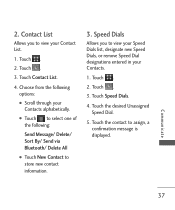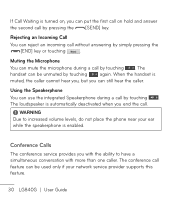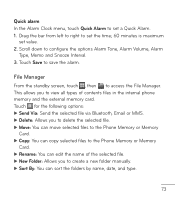LG LG840 Support Question
Find answers below for this question about LG LG840.Need a LG LG840 manual? We have 3 online manuals for this item!
Question posted by bigol on January 28th, 2014
Will A Lg840g Send Pics To My Computer With Bluetooth
The person who posted this question about this LG product did not include a detailed explanation. Please use the "Request More Information" button to the right if more details would help you to answer this question.
Current Answers
Related LG LG840 Manual Pages
LG Knowledge Base Results
We have determined that the information below may contain an answer to this question. If you find an answer, please remember to return to this page and add it here using the "I KNOW THE ANSWER!" button above. It's that easy to earn points!-
Bluetooth Profiles - LG Consumer Knowledge Base
...;example of this profile being used as a laptop or PDA. microSD tm Memory Port Pairing Bluetooth Devices LG Dare Transfer Music & / Mobile Phones Bluetooth Profiles B luetooth profiles - Basic printing (BPP) Basic printing allows an enabled device to send text and images to view a list of how the basic printing profile works. An... -
What are DTMF tones? - LG Consumer Knowledge Base
...telephone answering machine. DTMF can this help? Article ID: 6452 Views: 1703 LG Mobile Phones: Tips and Care Troubleshooting tips for that tone to adjust the DTMF Tones setting...number on the dial pad generates the corresponding DTMF tone for the Bluetooth stereo headset (HBS-250). microSD tm Memory Port Pairing Bluetooth Devices LG Rumor 2 The sounds used for touch tone dialing ... -
Mobile Phones: Lock Codes - LG Consumer Knowledge Base
... have a pre-determined security code. Mobile Phones: Lock Codes I. and since we do Reset Defaults/Master Resets. Article ID: 6450 Views: 4816 Pairing Bluetooth Devices LG Dare The PIN is the... will ask you to reset it can be removed. it can only be given by sending the device to 3 attempts, after which the SIM card will delete all the information ...
Similar Questions
Flip Phone Lg441g How Do I Send Pics To Any E Mail I Want?
Can I Just Do It With The Phone Alone? I Thought I Needed A Usb, Or Is That Just With A Digital Came...
Can I Just Do It With The Phone Alone? I Thought I Needed A Usb, Or Is That Just With A Digital Came...
(Posted by dnelsonsr 7 years ago)
I Can Not Send Messages On My Phone But I Can Receive Them.
I am not able to send messages on my lg840g anymore but i can receive them. I am thinking it is a pr...
I am not able to send messages on my lg840g anymore but i can receive them. I am thinking it is a pr...
(Posted by amymauldin03 10 years ago)
Can't Send Pics With My Lg Optimus Zip Straight Talk Phone
Why won't my LG Optimus Zip Straight Talk phone send pictures?
Why won't my LG Optimus Zip Straight Talk phone send pictures?
(Posted by chaught1 11 years ago)