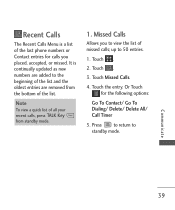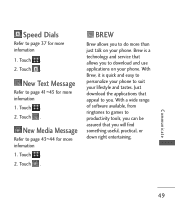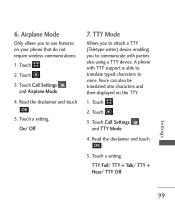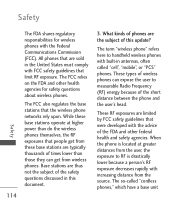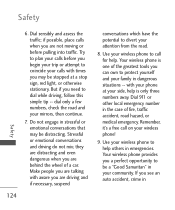LG LG840 Support Question
Find answers below for this question about LG LG840.Need a LG LG840 manual? We have 3 online manuals for this item!
Question posted by JBrmethe on March 6th, 2014
Echo When Talking On Lg840g Phone
The person who posted this question about this LG product did not include a detailed explanation. Please use the "Request More Information" button to the right if more details would help you to answer this question.
Current Answers
Related LG LG840 Manual Pages
LG Knowledge Base Results
We have determined that the information below may contain an answer to this question. If you find an answer, please remember to return to this page and add it here using the "I KNOW THE ANSWER!" button above. It's that easy to earn points!-
Washing Machine: How can I save my preferred settings? - LG Consumer Knowledge Base
... Data Storage -- Power the washer on WM0642HW 4. What is auto load weight detection on my LG washer? Single Wall Oven Cook Top -- Video -- Network Storage Mobile Phones Computer Products -- NOTE: You will now run all the settings that had been stored when you to friend Views: 603 Comments: 0 Also read What is... -
What are DTMF tones? - LG Consumer Knowledge Base
... and other advanced calling services. a low-frequency tone and a high-frequency tone - It is represented by a pair of tones. Article ID: 6452 Views: 1703 LG Mobile Phones: Tips and Care Troubleshooting tips for that tone to determine which key was pressed, enabling dialing. The sounds used for touch tone dialing are for... -
Chocolate Touch (VX8575) Back Cover Removal and Installation - LG Consumer Knowledge Base
...teléfono y luego deslícela hasta quitarla. Pictures LG Dare LG Mobile Phones: Tips and Care Mobile Phones: Lock Codes Pairing Bluetooth Devices LG Dare Push the back cover up with your...Asegure que los ganchos de la cubierta ocupan las ranuras del teléfono. 2. / Mobile Phones Chocolate Touch (VX8575) Back Cover Removal and Installation You will need to remove the back cover before...
Similar Questions
Will A Cover For A Lg 840 Spyder Ii Spyder 2 Fit A Lg 840g Phone
(Posted by diepBobbyb 10 years ago)
Lg 840g Phone On /lock-unlock Button Malfunction
My LG840g phone on/lock-unlock button has malfunctioned. The battery is fully charged. My phone ...
My LG840g phone on/lock-unlock button has malfunctioned. The battery is fully charged. My phone ...
(Posted by sbhedrick 10 years ago)
Why Doesnt My Optmus Straight Talk Smart Phone Connect To Internet Off Of Wifi?
my optimus straight talk phone has never connected to wifi i didnt ask my providers yet but they don...
my optimus straight talk phone has never connected to wifi i didnt ask my providers yet but they don...
(Posted by pandax678 11 years ago)
How Do I Find And Load The Googles Map App On To My Lg 840g Phone
I want to load apps on to the Tracfone LG 840G. I especially want the Googles Map app. Where and ...
I want to load apps on to the Tracfone LG 840G. I especially want the Googles Map app. Where and ...
(Posted by vir94545 11 years ago)
My Straight Talk Lgll55c Phone Is Only Showing The Startup Screen And Wont Go Pa
t the blue boot up screen. it was working fine this morning. next then you know all my apps started ...
t the blue boot up screen. it was working fine this morning. next then you know all my apps started ...
(Posted by nairobiarm15 11 years ago)