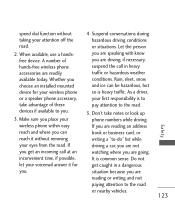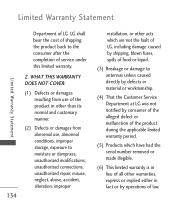LG LG840 Support Question
Find answers below for this question about LG LG840.Need a LG LG840 manual? We have 3 online manuals for this item!
Question posted by teenyaleverett on March 8th, 2013
How Di I Install Voicemail On My Metro Pcs 4g Lg?
The person who posted this question about this LG product did not include a detailed explanation. Please use the "Request More Information" button to the right if more details would help you to answer this question.
Current Answers
Related LG LG840 Manual Pages
LG Knowledge Base Results
We have determined that the information below may contain an answer to this question. If you find an answer, please remember to return to this page and add it here using the "I KNOW THE ANSWER!" button above. It's that easy to earn points!-
LG Consumer Knowledge Base
... Firmware N2R1 - Recent articles N1T1 - Categories Appliances TV / Audio / Video PC Monitors Video DVD Data Storage Built-in Ovens Home Theater Cook Top Air Conditioners Microwave oven Air Conditioner Mobile Phones Window Air Washer/Dryer Combo Most viewed Firmware updates Software Updates Optical drive drivers Monitor Driver Install Instructions How do I update the firmware? -
Chocolate Touch (VX8575) Back Cover Removal and Installation - LG Consumer Knowledge Base
... DTMF tones? Sostenga firmemente el teléfono con ambas manos (como desmostrado). 3. Pictures LG Dare LG Mobile Phones: Tips and Care Mobile Phones: Lock Codes Pairing Bluetooth Devices LG Dare To remove the back cover 1. To Install the back cover 1. Spanish Es necesario quitar la cubierta posterior para poder instalar la batería y la... -
Mobile Phones: Lock Codes - LG Consumer Knowledge Base
... is entered incorrectly 10 times in sequence and KEEPING them all the information from the phone. GSM Mobile Phones: The Security Code is used to Erase Contacts and Call Registries, Lock the Handset,... codes. PIN2 It is : 1234 . it has been personalized. The phone will take some time to load (it's like a mini PC), when it will all the information is backed up prior to resorting to...
Similar Questions
I Reinstaled My Sim Card In My Metro Pcs Lg 323, Now My Pc Doesnt Recognize It?
I reinstalled my SIM card on my METRO PCS LG 323 phone.. Now my PC doesnt recognize it as any device...
I reinstalled my SIM card on my METRO PCS LG 323 phone.. Now my PC doesnt recognize it as any device...
(Posted by garynavit 9 years ago)
I Want To Activate My Metro Pcs Lg Ms840 With Telcel ( Mexico ) Can It B Done
(Posted by omarpiratechia 10 years ago)
Help My Lg Motion 4g Won't Turn On!!
My lg motion 4g kept shutting off yesterday without warning and then four times later it shut off fo...
My lg motion 4g kept shutting off yesterday without warning and then four times later it shut off fo...
(Posted by Anonymous-127360 10 years ago)
How Di I Delete Urls From Lg480g Cell Phone?
Delete URLS from phone memory
Delete URLS from phone memory
(Posted by EVENSENSE46 10 years ago)
Getting Weird Texts I Have A Metro Pcs Lg Motion Phone.
How can I stop this process, Also needs to be noted I am not a geek and knows very little about the ...
How can I stop this process, Also needs to be noted I am not a geek and knows very little about the ...
(Posted by liljoshua 10 years ago)