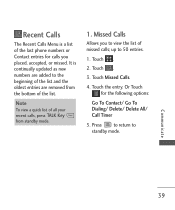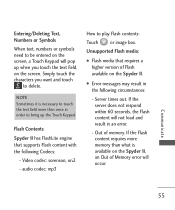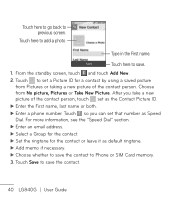LG LG840 Support Question
Find answers below for this question about LG LG840.Need a LG LG840 manual? We have 3 online manuals for this item!
Question posted by elismitc on January 24th, 2014
How To Delete Phone Numbers From Previous Tex Message On Lg840g
The person who posted this question about this LG product did not include a detailed explanation. Please use the "Request More Information" button to the right if more details would help you to answer this question.
Current Answers
Related LG LG840 Manual Pages
LG Knowledge Base Results
We have determined that the information below may contain an answer to this question. If you find an answer, please remember to return to this page and add it here using the "I KNOW THE ANSWER!" button above. It's that easy to earn points!-
LST-3510A: Normal Operation Remote Set Top Box - LG Consumer Knowledge Base
... Receiver is tuned to channel 55 and then you have turned down the TV's volume to the previous channel you viewed. VOL +/- Signal Shows the signal strength bar for LST-3410A (continued) BD300 Connectivity Number and - (dash) buttons (on the remote control) Press to return to the minimum. on the remote control... -
What are DTMF tones? - LG Consumer Knowledge Base
... Multiple Frequencies) tones. Others will have the same higher frequency but DTMF is also used over mobile phones to as a telephone answering machine. The sounds used for that tone to adjust the DTMF Tones setting? Each number on the dial pad generates the corresponding DTMF tone for touch tone dialing are referred to... -
Mobile Phones: Lock Codes - LG Consumer Knowledge Base
... is used to this rule is recommended that may delete the information from the [Clear Storage] menu if it - If a code needs to or provide these types of the cell phone number. This needs to be contacted to have access to be a personal code- GSM Mobile Phones: The Security Code is the one to allow...
Similar Questions
Delete A Phone Number On My Message Key
delete a phone number on my message key LG 450 MS 450 flip phone
delete a phone number on my message key LG 450 MS 450 flip phone
(Posted by machadodina79 8 years ago)
How To See Names Instead Of Phone Numbers On Text Messages Lg840
(Posted by ebJac 9 years ago)
How Do I Delete Phone Numbers From Previous Text Messages?
(Posted by Anonymous-108067 11 years ago)