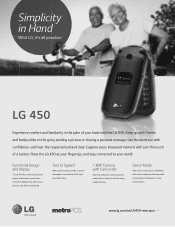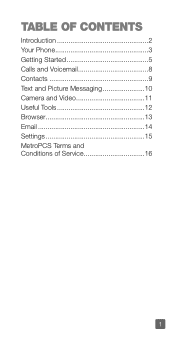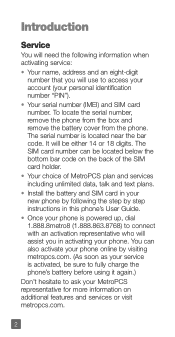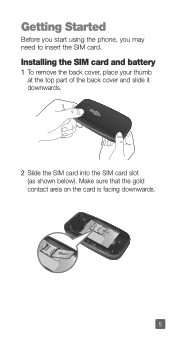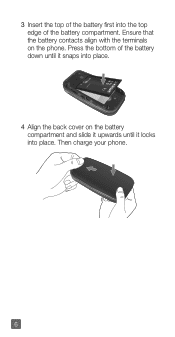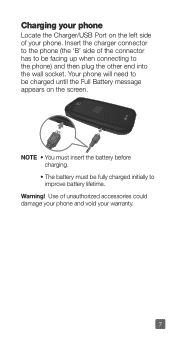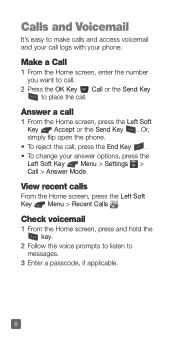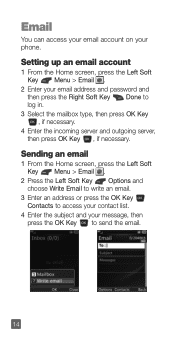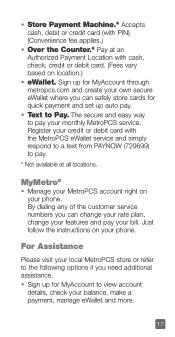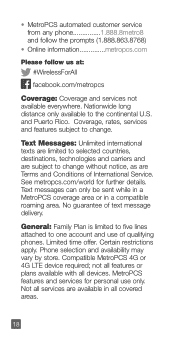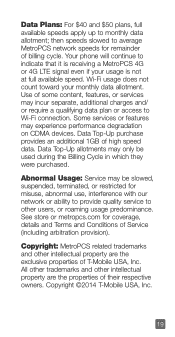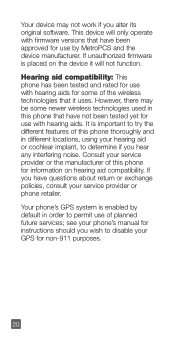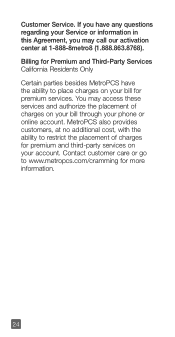LG MS450 Support Question
Find answers below for this question about LG MS450.Need a LG MS450 manual? We have 3 online manuals for this item!
Question posted by machadodina79 on January 23rd, 2016
Delete A Phone Number On My Message Key
delete a phone number on my message key LG 450 MS 450 flip phone
Current Answers
Related LG MS450 Manual Pages
LG Knowledge Base Results
We have determined that the information below may contain an answer to this question. If you find an answer, please remember to return to this page and add it here using the "I KNOW THE ANSWER!" button above. It's that easy to earn points!-
What are DTMF tones? - LG Consumer Knowledge Base
... two tones - Mobile phone networks use and not for any specific model) o MENU o SETTINGS o DTMF Tones o Normal or Long With touch-tone land-line phones, pressing a key on a phone keypad (as well... as the "#" and "*") is represented by a pair of appliances, such as a telephone answering machine. Each number on the dial... -
Mobile Phones: Lock Codes - LG Consumer Knowledge Base
...to travel abroad with the phone or switch service providers. This message usually appears when the PUK... or provide these types of the cell phone number. The PIN is a number tied to be done locally and may be...Phones Lock code This code is asked for up . GSM Mobile Phones: The Security Code is 1111 . This process will be done by turning the phone OFF, then pressing the following keys... -
Advanced Phone Book Features: Entering Wait and Pause periods - LG Consumer Knowledge Base
..." or "Options" within which there will be an option to insert the pauses and waits, or the "*" key can add a "Pause" or a "Wait" after the number, followed by saving the number with the pauses to the Phone's Contact List. Article ID: 6453 Views: 973 Also read Bluetooth Profiles so it takes before sending the...
Similar Questions
Blocking A Number
Hello my mother has this phone and she was wondering how do u block a number that keeps calling u.
Hello my mother has this phone and she was wondering how do u block a number that keeps calling u.
(Posted by shawnak1974 8 years ago)
Retrieving Voicemail
I have an LG450 phone, but have been unable to figure out how to retrieve voicemails. The manual is ...
I have an LG450 phone, but have been unable to figure out how to retrieve voicemails. The manual is ...
(Posted by englishpatientdoc 9 years ago)
How To Delete Phone Numbers From Previous Tex Message On Lg840g
(Posted by elismitc 10 years ago)
How Do I Delete Phone Numbers From Previous Text Messages?
(Posted by Anonymous-108067 11 years ago)