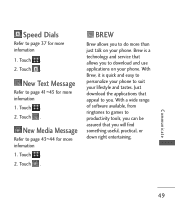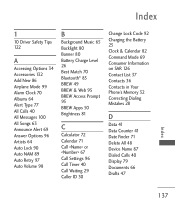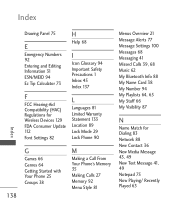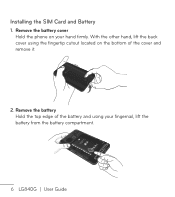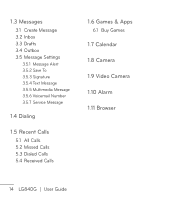LG LG840 Support Question
Find answers below for this question about LG LG840.Need a LG LG840 manual? We have 3 online manuals for this item!
Question posted by smistac on August 20th, 2013
What Is The Correct Resolution To Download Games And Apps To The Lg840g Phone
The person who posted this question about this LG product did not include a detailed explanation. Please use the "Request More Information" button to the right if more details would help you to answer this question.
Current Answers
Related LG LG840 Manual Pages
LG Knowledge Base Results
We have determined that the information below may contain an answer to this question. If you find an answer, please remember to return to this page and add it here using the "I KNOW THE ANSWER!" button above. It's that easy to earn points!-
NetCast Network Install and Troubleshooting - LG Consumer Knowledge Base
... Issues DEVICE ISSUE RESOLUTION Some Belkin Routers Firewall blocks Netflix Turn off firewall, activate Netflix, play a video, turn off . Internet apps appear to find the MAC address? If you try the following . If a customer's account is not fast enough. Instances of poor video quality could also be labeled as a "Wireless Game Kit". See... -
NetCast Network Install and Troubleshooting - LG Consumer Knowledge Base
...your network using a cross-over cable. Download Instructions Clock losing time Cable Card not ...your router... All of the Internet apps should work fine. Instances of poor...the network. Known Device Issues DEVICE ISSUE RESOLUTION Some Belkin Routers Firewall blocks Netflix Turn...the TV is in the Network menu under a gaming or security section of the router's setup menus... -
Notes on connecting a PC to a TV - LG Consumer Knowledge Base
...panel installed by your LG TV will automatically choose the correct monitor driver. The signal type on the PC can... The TV must be changed in the input menu. Supported resolutions are listed in the TV menu when using an HDMI cable...DVI (With an HDMI adapter). Screen adjustments are only available in the manual. Download Instructions / TV Notes on connecting a PC to a TV There are 3...
Similar Questions
Downloading Games From Computer
how can i know which games fits the best for my lg c410 phone?i want the game should be full screen,...
how can i know which games fits the best for my lg c410 phone?i want the game should be full screen,...
(Posted by galitzkyd 4 years ago)
Can I Put Pictures Received From Email As A Wallpaper On Lg 840g Phone
(Posted by Sathe 10 years ago)
Lg 840g Phone On /lock-unlock Button Malfunction
My LG840g phone on/lock-unlock button has malfunctioned. The battery is fully charged. My phone ...
My LG840g phone on/lock-unlock button has malfunctioned. The battery is fully charged. My phone ...
(Posted by sbhedrick 10 years ago)
How Do I Find And Load The Googles Map App On To My Lg 840g Phone
I want to load apps on to the Tracfone LG 840G. I especially want the Googles Map app. Where and ...
I want to load apps on to the Tracfone LG 840G. I especially want the Googles Map app. Where and ...
(Posted by vir94545 11 years ago)