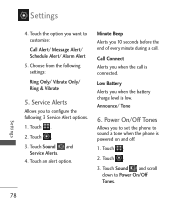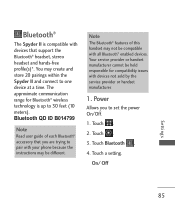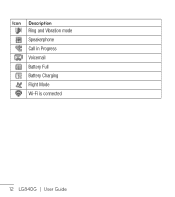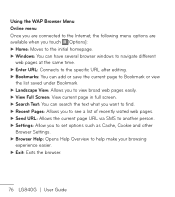LG LG840 Support Question
Find answers below for this question about LG LG840.Need a LG LG840 manual? We have 3 online manuals for this item!
Question posted by Mrfheyhe on January 25th, 2014
How To Connect Lg840g To Computer
Current Answers
Answer #1: Posted by BusterDoogen on January 25th, 2014 8:54 AM
I hope this is helpful to you!
Please respond to my effort to provide you with the best possible solution by using the "Acceptable Solution" and/or the "Helpful" buttons when the answer has proven to be helpful. Please feel free to submit further info for your question, if a solution was not provided. I appreciate the opportunity to serve you!
Answer #2: Posted by TommyKervz on January 26th, 2014 11:25 PM
Drag and Drop Music, photos, videos and more Using LG 840G As A Mass Storage Device
1. Make sure the microSD™ card is inserted properly into the headset.
2. Connect the device to a PC using a LG 840G USB data cable.
3. A bubble may appear on the PC, “Found New Hardware LG USB Modem”. (you may need to downoload and install the USB driver here)
4. Access My Computer on the PC.
5. The phone’s memory card will be listed under “Devices with Removable Storage” in the same location as an optical drive.
NOTE: The PC will automatically assign a drive letter.
6. File explore in a new window for desired music files.
7. Drag and drop the desired music content from the PC window to the “Storage Card” window.
8. Disconnect the device from the USB cable.
9. Access the Music Player on the phone.
Using your LG840G as a Modem for internet connection
To use your LG840 as a modem or share data connectins go here for step-by-step setup directions.
Source: http://phone2pc.blogspot.com/2014/01/connect-lg840-or-lg840g-to-pc-or.html
Related LG LG840 Manual Pages
LG Knowledge Base Results
We have determined that the information below may contain an answer to this question. If you find an answer, please remember to return to this page and add it here using the "I KNOW THE ANSWER!" button above. It's that easy to earn points!-
Transfer Music & Pictures LG Dare - LG Consumer Knowledge Base
...Mobile Phones: Lock Codes Troubleshooting tips for the Bluetooth stereo headset (HBS-250). When the removable disk window appears, select 'Open folder to your phone). The PC will recognize the phone... Between My LG Dare (VX9700) Phone And My Computer? 1.Insert a microSD card into your phone with the gold contacts facing down. 2.Connect your phone to view files'. 6.When finished ... -
Transfer Music & Pictures LG Voyager - LG Consumer Knowledge Base
... Mobile Phones: Tips and Care What are DTMF tones? Pictures LG Voyager LG VOYAGER (VX10K) How Do I Transfer Pictures or Music Between My LG Voyager (VX 10K) Phone And My Computer? When finished transferring files select Exit (on your computer using a USB cable. *USB data cable sold separately: visit www.buywirelessnow.com/lg. 2. Connect... -
What are DTMF tones? - LG Consumer Knowledge Base
... recognize the numbers being input for options or codes, adjusting the DTMF tones will have the same lower frequency, but DTMF is also used over mobile phones to navigate automated systems such as a telephone answering machine. Others will more than likely fix the problem. It is used for any specific model) o MENU...
Similar Questions
pre paid menu
how to connect lg mobile kp 500 mobile camra in pc
I just bought this LG430G phone but haven't opened it yet, still deciding whether to keep itor keep ...