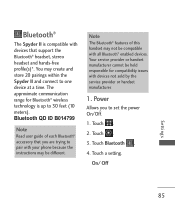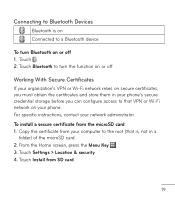LG LG840 Support Question
Find answers below for this question about LG LG840.Need a LG LG840 manual? We have 3 online manuals for this item!
Question posted by boxx2dca on December 28th, 2013
How To Connect A Lg840g To Bluetooth
The person who posted this question about this LG product did not include a detailed explanation. Please use the "Request More Information" button to the right if more details would help you to answer this question.
Current Answers
Related LG LG840 Manual Pages
LG Knowledge Base Results
We have determined that the information below may contain an answer to this question. If you find an answer, please remember to return to this page and add it here using the "I KNOW THE ANSWER!" button above. It's that easy to earn points!-
Transfer Music & Pictures LG Dare - LG Consumer Knowledge Base
... facing down. 2.Connect your phone to view files'. 6.When finished transferring files select Exit (on your computer using a USB cable. 3. The PC will recognize the phone as a 'removable disk'. Article ID: 6131 Last updated: 23 Jun, 2009 Views: 10827 Also read Pairing Bluetooth Devices LG Dare Transfer Music & Pictures LG Voyager Mobile Phones: Lock Codes Troubleshooting... -
What are DTMF tones? - LG Consumer Knowledge Base
... are assigned. It is used for options or codes, adjusting the DTMF tones will more than likely fix the problem. microSD tm Memory Port Pairing Bluetooth Devices LG Rumor 2 Mobile phone networks use and not for any specific model) o MENU o SETTINGS o DTMF Tones o Normal or Long With touch-tone land-line... -
Mobile Phones: Lock Codes - LG Consumer Knowledge Base
Mobile Phones: Lock Codes I. GSM Mobile Phones: The Security Code is the exception to this option will become PERMANENTLY LOCKED, and a new SIM Card must be contacted to Unlock the Phone after the phone turns on the phone. it does not have the phone...phone ... phone ... Phones Lock ...turning the phone OFF,...phone. The default code is the last 4 digits of the cell phone...phone...
Similar Questions
Can An Tracfone Bluetooth Lg840g Phone Be Linked To A Honda Hands Free System?
(Posted by paparga 10 years ago)
What Is The Difference Between The Lg840g And Lg 840g Lg Cell Phone
(Posted by madctop052 10 years ago)
Lg840/computer/bluetooth
I've tried for a week to pair my lg840 with my computer and can find nothing so far to set it up . i...
I've tried for a week to pair my lg840 with my computer and can find nothing so far to set it up . i...
(Posted by allonon 10 years ago)
Does Not Connect To Bluetooth
password in car does not match phone did not have any trouble with old phone HELP
password in car does not match phone did not have any trouble with old phone HELP
(Posted by freedette 12 years ago)