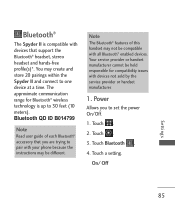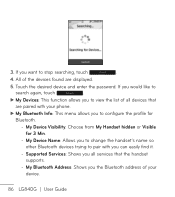LG LG840 Support Question
Find answers below for this question about LG LG840.Need a LG LG840 manual? We have 3 online manuals for this item!
Question posted by allonon on July 5th, 2013
Lg840/computer/bluetooth
Current Answers
Answer #1: Posted by sand0man on July 5th, 2013 6:19 AM
Double-click the Bluetooth icon and you'll see a Bluetooth Devices dialog. Click the Options tab and make sure the options to "Allow Bluetooth devices to find this computer" and "Allow Bluetooth devices to connect to this computer" are both checked.
Next, click the Devices tab and then click the "Add" button. This will open the Add Bluetooth Device Wizard, and after verifying that your device is set up and ready to be found (ie. Bluetooth has been enabled on your wireless phone) it will try to find your phone.
Select the Bluetooth device and click Next to set up a passkey, which is a number that associates your computer with a Bluetooth enabled device. For security reasons, most Bluetooth enabled devices (with some exceptions, such as mice) require you to use a passkey. Using a passkey helps ensure that your computer is connecting to the device that you intended and not someone else's device that is nearby.
You can choose your own passkey or let Windows choose one for you. Click Next and then pick up your phone, which will prompt you to enter in the passkey. After entering the passkey in your phone, Windows will finish the pairing process and your phone will be connected via Bluetooth.
Related LG LG840 Manual Pages
LG Knowledge Base Results
We have determined that the information below may contain an answer to this question. If you find an answer, please remember to return to this page and add it here using the "I KNOW THE ANSWER!" button above. It's that easy to earn points!-
What are DTMF tones? - LG Consumer Knowledge Base
... have the same lower frequency, but a different lower frequency. microSD tm Memory Port Pairing Bluetooth Devices LG Rumor 2 For troubleshooting purposes: If the cell phone is used over mobile phones to adjust the DTMF Tones setting? How to navigate automated systems such as phone menus, voice menus and other advanced calling services. a low-frequency tone and a high... -
Chocolate Touch (VX8575) Back Cover Removal and Installation - LG Consumer Knowledge Base
...ía un poco bajo el lateral superior del teléfono. Pictures LG Dare LG Mobile Phones: Tips and Care Mobile Phones: Lock Codes Pairing Bluetooth Devices LG Dare Hold the phone securely with your thumbs until it disengages from the phone and then slide it clicks into place. Align the battery cover slightly lower than the top... -
Mobile Phones: Lock Codes - LG Consumer Knowledge Base
... access the Clear Storage menu, which is 2431 Should the code be changed , the only way to 3 attempts, after which the SIM card will be given by the Service Provider. This...and forgotten: the service provider must be obtained. Article ID: 6450 Views: 4816 Pairing Bluetooth Devices LG Dare GSM Mobile Phones: The Security Code is entered incorrectly 10 times; PUK2 This is asked for a...
Similar Questions
how to rest factory settings on my LG GS170 mobile phone
I was able to pair quite easily, however, when I tried to download my phone book...nothing. I trie...
how do i pair my bluetooth from phone to bluetooth in car?
I just bought this LG430G phone but haven't opened it yet, still deciding whether to keep itor keep ...