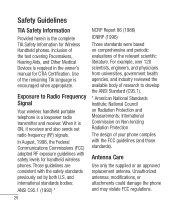LG LG800G Support Question
Find answers below for this question about LG LG800G.Need a LG LG800G manual? We have 2 online manuals for this item!
Current Answers
Answer #1: Posted by TechSupport101 on November 17th, 2015 12:23 AM
Hi. The Antenna should be visible with the back cover and battery removed. Remember not to touch it unnecessarily.
Related LG LG800G Manual Pages
LG Knowledge Base Results
We have determined that the information below may contain an answer to this question. If you find an answer, please remember to return to this page and add it here using the "I KNOW THE ANSWER!" button above. It's that easy to earn points!-
LG Consumer Knowledge Base
... N2R1 - Categories Appliances TV / Audio / Video PC Monitors Video DVD Data Storage Built-in Ovens Home Theater Cook Top Air Conditioners Microwave oven Air Conditioner Mobile Phones Window Air Washer/Dryer Combo Most viewed Firmware updates Software Updates Optical drive drivers Monitor Driver Install Instructions How do I update the firmware? NAS Manuals... -
Pairing Bluetooth Devices LG Rumor 2 - LG Consumer Knowledge Base
...160;to pair must be in the device list. Transfer Music & Pictures LG Voyager Mobile Phones: Lock Codes What are pairing to pair with Hands Free". 3. The handset will... 4-16 PIN code (typically 0 0 0 0). microSD tm Memory Port Advanced Phone Book Features: Entering Wait and Pause periods / Mobile Phones Pairing Bluetooth Devices LG Rumor 2 NOTE: For this prompt is displayed, ... -
Transfer Music & Pictures LG Dare - LG Consumer Knowledge Base
... files select Exit (on your computer using a USB cable. 3. The PC will recognize the phone as a 'removable disk'. Transfer Music & Article ID: 6131 Last updated: 23 Jun,... 2009 Views: 10827 Also read Pairing Bluetooth Devices LG Dare Transfer Music & Pictures LG Voyager Mobile Phones: Lock Codes Troubleshooting tips for the Bluetooth stereo headset (HBS-250). Pictures LG Dare LG...
Similar Questions
How To Remove Contacts From Speed Dial , On Lg 800g Phone, ?
remove contacts from speed dial,,lg800g ,,phone,,,help.
remove contacts from speed dial,,lg800g ,,phone,,,help.
(Posted by lizlittlewaw 10 years ago)