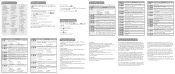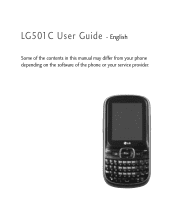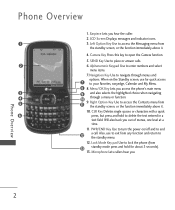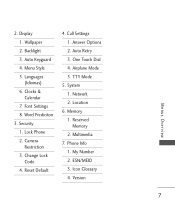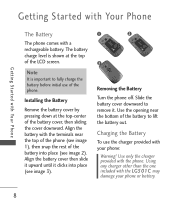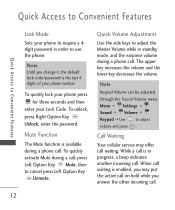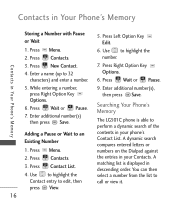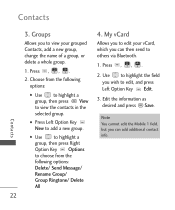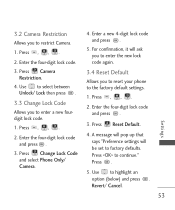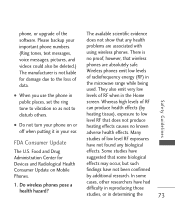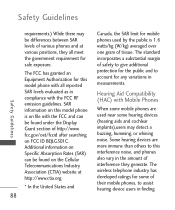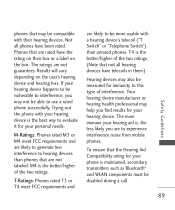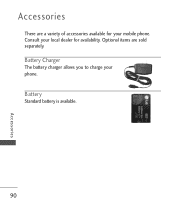LG LG501C Support Question
Find answers below for this question about LG LG501C.Need a LG LG501C manual? We have 2 online manuals for this item!
Question posted by donnamccoin on June 3rd, 2012
My Cell Has Locked Idk My Password I Changed It Too???!!!!
The person who posted this question about this LG product did not include a detailed explanation. Please use the "Request More Information" button to the right if more details would help you to answer this question.
Current Answers
Related LG LG501C Manual Pages
LG Knowledge Base Results
We have determined that the information below may contain an answer to this question. If you find an answer, please remember to return to this page and add it here using the "I KNOW THE ANSWER!" button above. It's that easy to earn points!-
LG Mobile Phones: Tips and Care - LG Consumer Knowledge Base
... dust out of humidity. Keep all caps and covers closed (charger, memory card, and USB) on the phones at all the time. Avoid high heat and levels of these ports. Always use an after market phone charger. Article ID: 6278 Views: 12344 Mobile Phones: Lock Codes What are in areas where signal strength is completed. -
What are DTMF tones? - LG Consumer Knowledge Base
... frequencies are actually eight different tones. Article ID: 6452 Views: 1703 LG Mobile Phones: Tips and Care Troubleshooting tips for options or codes, adjusting the DTMF tones will more...cell phone does not seem to as phone menus, voice menus and other advanced calling services. microSD tm Memory Port Pairing Bluetooth Devices LG Rumor 2 Each DTMF "tone" is also used over mobile phones... -
Mobile Phones: Lock Codes - LG Consumer Knowledge Base
...or provide these types of the cell phone number. II. This needs to be done locally and may be erased from the PHONE memory and the lock code will remove all the information ...Service Provider. Should this code is changed and forgotten: the service provider must be accessed; Article ID: 6450 Views: 4816 Pairing Bluetooth Devices LG Dare GSM Mobile Phones: The Security Code is an ...
Similar Questions
How Do I Hard Reset A Lg Tracfone Model # Lg501c Cell Phone
hard reset for LG phone model # LG5
hard reset for LG phone model # LG5
(Posted by wwwsleepypruett8 7 years ago)
How Do I Set Up The Lg 501c Phone To Alert Me Of A Missed Call Or Text .
I can't get the lg 501c to beep every 2 or 15 minutes like te set up states. It never works at 2 min...
I can't get the lg 501c to beep every 2 or 15 minutes like te set up states. It never works at 2 min...
(Posted by goofusbugtjp 10 years ago)
Want To Unlock My Lgl85c Phone.the Phone Is Lock By Password
(Posted by aryeeh 11 years ago)
Forgot Password For Voice Mail On One Of My Mobile Phones.
I've forgotten the password for voice mail on one of my mobile phones. Put in several combination bu...
I've forgotten the password for voice mail on one of my mobile phones. Put in several combination bu...
(Posted by mikeevaristo 12 years ago)