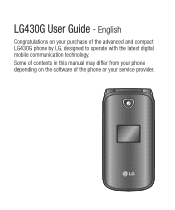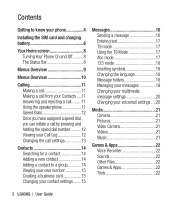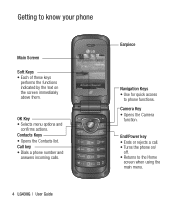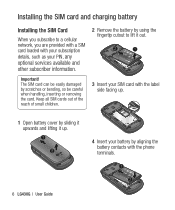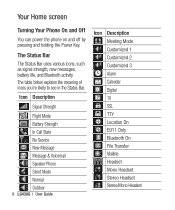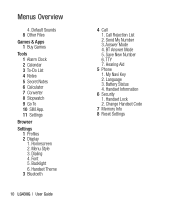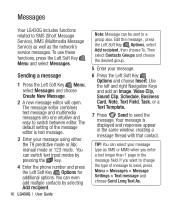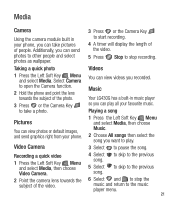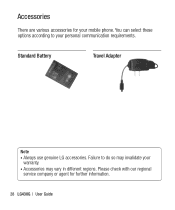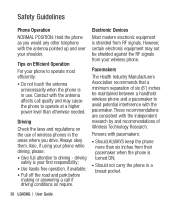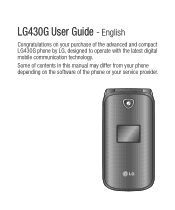LG LG430G Support Question
Find answers below for this question about LG LG430G.Need a LG LG430G manual? We have 2 online manuals for this item!
Question posted by res0y6cd on June 25th, 2012
How To Load Contacts Into Phone
The person who posted this question about this LG product did not include a detailed explanation. Please use the "Request More Information" button to the right if more details would help you to answer this question.
Current Answers
Related LG LG430G Manual Pages
LG Knowledge Base Results
We have determined that the information below may contain an answer to this question. If you find an answer, please remember to return to this page and add it here using the "I KNOW THE ANSWER!" button above. It's that easy to earn points!-
TV:Audio Connections - LG Consumer Knowledge Base
...of the binding posts. RCA audio jacks and plugs are assigned to make a solid contact over a large area. inch phone jack and plug got its name from the stripped end of a speaker cable into ...-channel digital audio signal and will simply push into the opening, release the button, and the spring-loaded clamp grabs the wire. Wire with U-shaped spade ends, the knobs spin down . Red for Right... -
Washing Machine: How can I save my preferred settings? - LG Consumer Knowledge Base
... ID Browse by LG Technical Support Contact Us Sitemap Buyers' Guide Jobs LG... Built-in this Category Washing Machine: Too much lint is auto load weight detection on the clothing What does Direct Drive Motor mean? ...my LG washer? What is the maximum spin speed on . 2. Network Storage Mobile Phones Computer Products -- Adjust the wash/rinse temperature, spin speed, and soil level to... -
Mobile Phones: Lock Codes - LG Consumer Knowledge Base
... a new SIM Card must be contacted immediately. PUK2 This is asked for...load (it's like a mini PC), when it does not have access to be entered, it can be a personal code- stands for Verizon- This process will be requested from the [Clear Storage] menu if it will be done either as specified on the phone as a simple PIN or an alphanumeric code. GSM Mobile Phones...
Similar Questions
Cannot Access Contacts. Phone Say Aab Initializing For The Past 3 Days
cannot access contacts, phone says AAB Initializing. What to do?
cannot access contacts, phone says AAB Initializing. What to do?
(Posted by terrancerarnold 11 years ago)
How Do I Save My List Of Contact Phone Numbers So That I Can Transfer Them To Am
(Posted by henryjacobs 11 years ago)