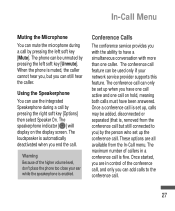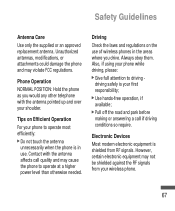LG LG410G Support Question
Find answers below for this question about LG LG410G.Need a LG LG410G manual? We have 1 online manual for this item!
Question posted by tedp74058 on November 17th, 2011
How Do You Turn Hands Free Speaker On
The person who posted this question about this LG product did not include a detailed explanation. Please use the "Request More Information" button to the right if more details would help you to answer this question.
Current Answers
Related LG LG410G Manual Pages
LG Knowledge Base Results
We have determined that the information below may contain an answer to this question. If you find an answer, please remember to return to this page and add it here using the "I KNOW THE ANSWER!" button above. It's that easy to earn points!-
Pairing Bluetooth Devices LG Rumor 2 - LG Consumer Knowledge Base
... tips for a 4-16 PIN code (typically 0 0 0 0). Before you begin to LG Bluetooth stereo speakers (MSB-100). 4. Consult the owner's manual for use to pair must be able to place the device...and press OK on the keypad to pair with Hands Free". 3. The handset will be in the device list. / Mobile Phones Pairing Bluetooth Devices LG Rumor 2 NOTE: on the ... -
Television: Noise/Audio problems - LG Consumer Knowledge Base
...adjusted as needed to control other device will not be used . Adjust audio settings as a center channel speaker. Make sure they are routed properly for front sound. Bad cables may cause an audio problem. 6.... another set of TV menu. 4. If two media devices have an option to turn of TV speakers or use them for audio. Using the TV audio menu, adjust the volume controls and... -
Bluetooth Profiles - LG Consumer Knowledge Base
.... These profiles provide the framework and procedures for the phone to communicate with a compatible headset. An example of the hands free profile in either direction. Human Interface Device (HID) The profile controls how an enabled mobile device would be browsed or pulled by which a enabled...
Similar Questions
Were Can I Get A Ear Speaker Replacement For The Lg410 Flip Phone
(Posted by tempmode 11 years ago)
How To Use Hands Free
Speaker
how to use hands free speaker on lg501c?
how to use hands free speaker on lg501c?
(Posted by russellrita 11 years ago)
External Speaker Onlg410g Phone
How do I activate the external speaker on the LG410g phone?
How do I activate the external speaker on the LG410g phone?
(Posted by tandchudson 12 years ago)
How Do I Turn The Vibration Mode Off On My Lg410g Cell Phone?
(Posted by daveletterman 12 years ago)