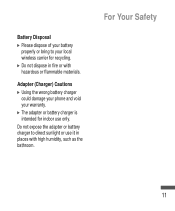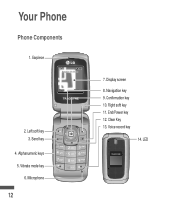LG LG410G Support Question
Find answers below for this question about LG LG410G.Need a LG LG410G manual? We have 1 online manual for this item!
Question posted by marinetal on September 20th, 2013
Why Can't We Get Sevice Bars.
We moved in the last two monthes and are geting know sevice to very little. Some time we get know bars and some time we get four bars and it drops down to 0 to to one bar.
We are 15 miles closer to the towler then befor and had good recepion.
I've talk to technical support on the phone and got know were.
Current Answers
Related LG LG410G Manual Pages
LG Knowledge Base Results
We have determined that the information below may contain an answer to this question. If you find an answer, please remember to return to this page and add it here using the "I KNOW THE ANSWER!" button above. It's that easy to earn points!-
microSD tm Memory Port - LG Consumer Knowledge Base
... all downloaded content may be moved to : VERIZON Versa ( VX9600) 16GB Support** enV (VX9900) 4GB Support** VOYAGER™ Chocolate Touch (VX8575) Back Cover Removal and Installation Advanced Phone Book Features: Entering Wait and Pause periods / Mobile Phones microSD tm Memory Port What size memory card can I use in Titanium (VX10K) 8GB Support** enV2 (VX9100) Dare ( VX9700) Chocolate... -
Washing Machine: How can I save my preferred settings? - LG Consumer Knowledge Base
...Mobile Phones Computer Products -- Custom program location on . 2. All Rights Reserved. Top Mount -- It allows you created the custom program. Press the "start" button. Gas Range -- Advanced search Please enter a keyword or ID Browse by LG Technical Support...? Others in Ovens -- Excellent Very Good Good Fair Poor Add comment Washing Machine: How can I use . Floor Standing -- -
Mobile Phones: Lock Codes - LG Consumer Knowledge Base
...a PIN has been entered incorrectly 3 times in a row, the SIM card ...Barring, though only if the Service Provider and SIM Card support it - CDMA Phones Lock code This code is changed and forgotten: the service provider must be done prior to have the phone re-programmed. This can still be contacted immediately. Article ID: 6450 Views: 4816 Pairing Bluetooth Devices LG Dare Mobile Phones...
Similar Questions
How To Rest Factory Settings On My Lg Gs170 Mobile Phone
how to rest factory settings on my LG GS170 mobile phone
how to rest factory settings on my LG GS170 mobile phone
(Posted by matbie20 9 years ago)
Phone Charger
what type of charge does this phone use? Im looking for a replacement
what type of charge does this phone use? Im looking for a replacement
(Posted by loraemccall 11 years ago)
Can I Keep My Current Virgin Mobile Phone # With This New Tracfone?
I just bought this LG430G phone but haven't opened it yet, still deciding whether to keep itor keep ...
I just bought this LG430G phone but haven't opened it yet, still deciding whether to keep itor keep ...
(Posted by Anonymous-65173 11 years ago)
External Speaker Onlg410g Phone
How do I activate the external speaker on the LG410g phone?
How do I activate the external speaker on the LG410g phone?
(Posted by tandchudson 12 years ago)
Help On Adding Phone Numbers
I just purched a Model: LG410G today. How do I add phone numbers that I use (Most Often) I looked th...
I just purched a Model: LG410G today. How do I add phone numbers that I use (Most Often) I looked th...
(Posted by genogiant 12 years ago)