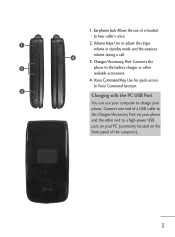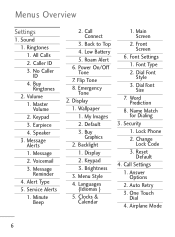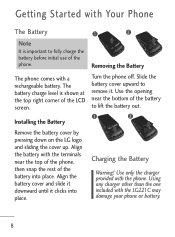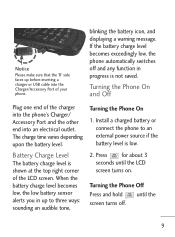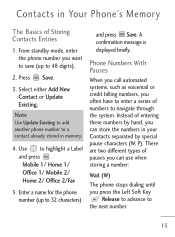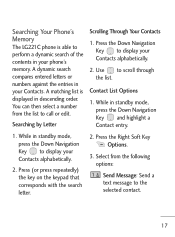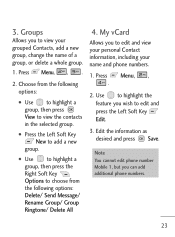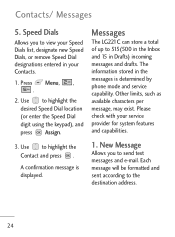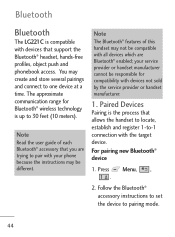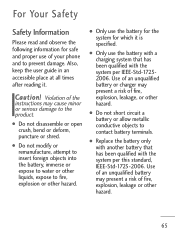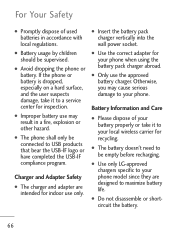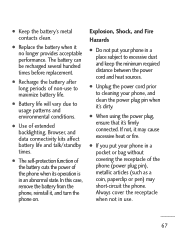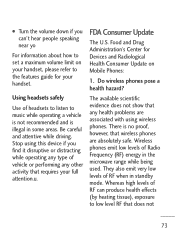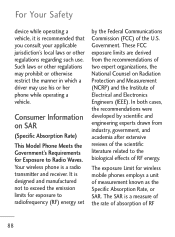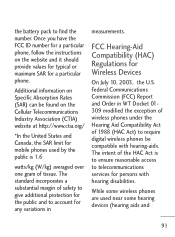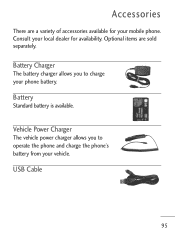LG LG221C Support Question
Find answers below for this question about LG LG221C.Need a LG LG221C manual? We have 2 online manuals for this item!
Question posted by somrscov on February 24th, 2018
I Need A Battery Cover For My Lg221c. Where Can I Get One?
I need a battery cover for my LG221C Tracfone. Where can I get one?
Current Answers
Answer #1: Posted by Odin on February 24th, 2018 7:43 AM
Hope this is useful. Please don't forget to click the Accept This Answer button if you do accept it. My aim is to provide reliable helpful answers, not just a lot of them. See https://www.helpowl.com/profile/Odin.
Related LG LG221C Manual Pages
LG Knowledge Base Results
We have determined that the information below may contain an answer to this question. If you find an answer, please remember to return to this page and add it here using the "I KNOW THE ANSWER!" button above. It's that easy to earn points!-
LG Mobile Phones: Tips and Care - LG Consumer Knowledge Base
...for cleaning and care of the phone's battery will be reduced over time. Keep the battery charged all times to clean your phone. NOTE: Using chemical cleaners can damage the phones coatings or cause liquid damage to keep battery life longer during phone calls: Avoid using your phone. Tips to your phone. / Mobile Phones LG Mobile Phones: Tips and Care Compatible accessories ... -
Chocolate Touch (VX8575) Back Cover Removal and Installation - LG Consumer Knowledge Base
... quitar la carcasa trasera 1. To remove the back cover 1. / Mobile Phones Chocolate Touch (VX8575) Back Cover Removal and Installation You will need to remove the back cover before installing or replacing the battery. Also, always ensure that the hooks on the phone. Pictures LG Dare LG Mobile Phones: Tips and Care Mobile Phones: Lock Codes Pairing Bluetooth Devices LG Dare Ademá... -
Mobile Phones: Lock Codes - LG Consumer Knowledge Base
...). and since we do Reset Defaults/Master Resets. II. CDMA Phones Lock code This code is locked, to LG. This needs to be entered, it is . Mobile Phones: Lock Codes I. The default is 0000 for when the phone is asked for a PUK code (read further below). This process will be accessed; If...
Similar Questions
How To Rest Factory Settings On My Lg Gs170 Mobile Phone
how to rest factory settings on my LG GS170 mobile phone
how to rest factory settings on my LG GS170 mobile phone
(Posted by matbie20 9 years ago)
Change Banner On Lg 221c Tracfone
how do I change the banner from home to something else or shut it off
how do I change the banner from home to something else or shut it off
(Posted by tunevec06 11 years ago)
Can I Keep My Current Virgin Mobile Phone # With This New Tracfone?
I just bought this LG430G phone but haven't opened it yet, still deciding whether to keep itor keep ...
I just bought this LG430G phone but haven't opened it yet, still deciding whether to keep itor keep ...
(Posted by Anonymous-65173 11 years ago)
Battery Cover
I just purchased this phone. the battery cover does not fit
I just purchased this phone. the battery cover does not fit
(Posted by dorothyboles10 11 years ago)