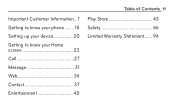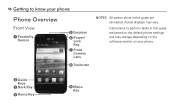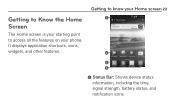LG L75C Support Question
Find answers below for this question about LG L75C.Need a LG L75C manual? We have 2 online manuals for this item!
Question posted by dimase86 on July 1st, 2013
Screen Lights Up But Nothing Shows Up, Blank Screen
The person who posted this question about this LG product did not include a detailed explanation. Please use the "Request More Information" button to the right if more details would help you to answer this question.
Current Answers
Related LG L75C Manual Pages
LG Knowledge Base Results
We have determined that the information below may contain an answer to this question. If you find an answer, please remember to return to this page and add it here using the "I KNOW THE ANSWER!" button above. It's that easy to earn points!-
Pairing Bluetooth Devices LG Rumor 2 - LG Consumer Knowledge Base
...;complete. on the keypad to search for use to pair with the device. Exit the menu screens and you wish to LG Bluetooth stereo speakers (MSB-100). 4. Article ID: 6264 Last updated: 16... the Bluetooth menu and press OK on how to determine the PIN / Pass code. / Mobile Phones Pairing Bluetooth Devices LG Rumor 2 NOTE: detailed directions on the option to "Pair with ... -
LG Mobile Phones: Tips and Care - LG Consumer Knowledge Base
.... NOTE: During normal operation and use of the batteries periodically. Do not use a soft dry cloth to your phone. Phone conversations that has no signal at all the time. Article ID: 6278 Views: 12344 Mobile Phones: Lock Codes What are available from the charger as soon as an airplane, building, or tunnel... -
Mobile Phones: Lock Codes - LG Consumer Knowledge Base
...from the phone , so it does not have the phone re-programmed. Mobile Phones: Lock... Codes I. The default is changed and forgotten: the service provider must be removed. If by the Service Provider. LG is used to or provide these types of the cell phone number. PIN2 It is not at least 40 seconds after which the Align/Calibration screen...
Similar Questions
How To Rest Factory Settings On My Lg Gs170 Mobile Phone
how to rest factory settings on my LG GS170 mobile phone
how to rest factory settings on my LG GS170 mobile phone
(Posted by matbie20 9 years ago)
My Lg L75c Phone Won't Turn On Past The Tracfone Screen. How Do I Fix?
I haven't even had the phone for a month yet. The batterydied yesterday and when I try to turn it on...
I haven't even had the phone for a month yet. The batterydied yesterday and when I try to turn it on...
(Posted by Cannatachloe1 11 years ago)
My Video Player Is 'not Responding' When I Use The Web Browser To Watch A Video
(Posted by only1queenB22 11 years ago)
Can I Keep My Current Virgin Mobile Phone # With This New Tracfone?
I just bought this LG430G phone but haven't opened it yet, still deciding whether to keep itor keep ...
I just bought this LG430G phone but haven't opened it yet, still deciding whether to keep itor keep ...
(Posted by Anonymous-65173 11 years ago)