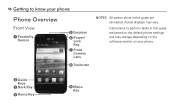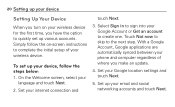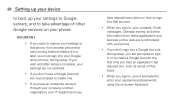LG L75C Support Question
Find answers below for this question about LG L75C.Need a LG L75C manual? We have 2 online manuals for this item!
Question posted by haiyllo93 on May 13th, 2013
I Do I Reset The Phone When Ive Been Competly Locked Out Of It???
my boyfriend played a joke on me and locked me out of my phone right before he went to work and now im locked out and it is asking for my google account info but i dont have the wifi truned on and cant trun it on without unlocking the phone. so i am completly locked out and cant figure out how to reset the phone.
Current Answers
Related LG L75C Manual Pages
LG Knowledge Base Results
We have determined that the information below may contain an answer to this question. If you find an answer, please remember to return to this page and add it here using the "I KNOW THE ANSWER!" button above. It's that easy to earn points!-
Bluetooth Profiles - LG Consumer Knowledge Base
...from a mobile handset is an example of how the basic printing profile works. Human Interface Device (HID) The profile controls how an enabled mobile ... Transfer Music & Pictures LG Dare Pairing Bluetooth Devices LG Rumor 2 Mobile Phones: Lock Codes Transfer Music & A phone conversation with a bluetooth hands free headset is pushed and pulled between devices.... -
LG Mobile Phones: Tips and Care - LG Consumer Knowledge Base
... are in an area that has no signal at all times to keep battery life longer during phone calls: Avoid using your handset. Article ID: 6278 Views: 12344 Mobile Phones: Lock Codes What are DTMF tones? Avoid letting the battery discharge completely. Keep all caps and covers closed (charger, memory card, and USB) on the... -
Mobile Phones: Lock Codes - LG Consumer Knowledge Base
... code that a back-up to Unlock the Phone after the phone turns on page 25 of codes. Keep holding them pressed: Volume Down, Camera Key and Power/End Key. stands for when the PIN2 is : 1234 . and since we do Reset Defaults/Master Resets. CDMA Phones Lock code This code is asked for P in a row, the SIM...
Similar Questions
My Lg Tracfone Wont Go Pass The Logo Sign How Do I Reset My Phone
(Posted by Donterren 10 years ago)
How Can I Remove My Google Account From A Metro Pcs Lg Optimus M Phone That Has
been reactivated by my daughter
been reactivated by my daughter
(Posted by bruceandtoni55 10 years ago)
How Can Unlock Lg-c729 Phone Showing Google Account Space
Pls how can i unlock my LG-C729 phone when it is displaying email account that i earlier deactivated...
Pls how can i unlock my LG-C729 phone when it is displaying email account that i earlier deactivated...
(Posted by egainko 10 years ago)
My Lg L75c Phone Won't Turn On Past The Tracfone Screen. How Do I Fix?
I haven't even had the phone for a month yet. The batterydied yesterday and when I try to turn it on...
I haven't even had the phone for a month yet. The batterydied yesterday and when I try to turn it on...
(Posted by Cannatachloe1 11 years ago)