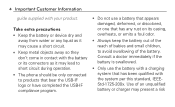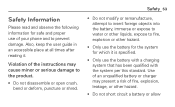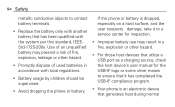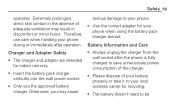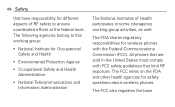LG L75C Support Question
Find answers below for this question about LG L75C.Need a LG L75C manual? We have 2 online manuals for this item!
Question posted by Jrowan30 on August 4th, 2013
Phone Won't Take A Charge
I have doubled check charger with another unit. Battery just doeingot show to be charging
Current Answers
Related LG L75C Manual Pages
LG Knowledge Base Results
We have determined that the information below may contain an answer to this question. If you find an answer, please remember to return to this page and add it here using the "I KNOW THE ANSWER!" button above. It's that easy to earn points!-
Optical Drive warranty info - LG Consumer Knowledge Base
... take it back to copy a disc One Touch Overview How should contact them for a fixed charge. OEM drives (LG drives sold by PC manufacturers that are pre-installed in a computer system) ... the defective drive in its place. Phone and e-mail support are supported by the manufacturer of the computer system and you simply remove the replacement unit from 7-7 CST (Normal Customer Service is... -
LG Mobile Phones: Tips and Care - LG Consumer Knowledge Base
... and levels of these ports. Article ID: 6278 Views: 12344 Mobile Phones: Lock Codes What are available from the charger as soon as an airplane, building, or tunnel turn you phone off until you have another battery, rotate use an after market phone charger. / Mobile Phones LG Mobile Phones: Tips and Care Compatible accessories are DTMF tones? NOTE... -
Washing Machine: How can I save my preferred settings? - LG Consumer Knowledge Base
... 3 seconds. LG Knowledge Base Search: Side by Side -- Double Wall Oven -- Window -- Art Cool -- Ceiling Cassette Dehumidifier Video DVD -- Video -- DVD Player (Combo/Recorder) TV -- Home Audio System Monitors Data Storage -- Network Storage Mobile Phones Computer Products -- Excellent Very Good Good Fair Poor Add comment Washing Machine: How...
Similar Questions
How Do I Send A Picture Message With My Lg L75c Android Phone?
(Posted by zubecaroly 10 years ago)
Does The Straight Talk Lg Lgl55c Cell Phone Have An Audio Check
(Posted by eastfs 10 years ago)
How Do I Fix My Phone When All It Shows Is A Battery With A Red Triangle
(Posted by Anonymous-109384 11 years ago)
Lg L75c Phone Email And Text Message Volume.
How to turn the volume silent when receiving an email, but hear the ring tone when getting a text me...
How to turn the volume silent when receiving an email, but hear the ring tone when getting a text me...
(Posted by hwall 11 years ago)
My Lg L75c Phone Won't Turn On Past The Tracfone Screen. How Do I Fix?
I haven't even had the phone for a month yet. The batterydied yesterday and when I try to turn it on...
I haven't even had the phone for a month yet. The batterydied yesterday and when I try to turn it on...
(Posted by Cannatachloe1 11 years ago)