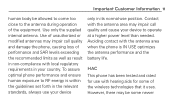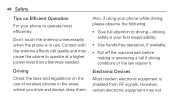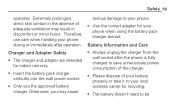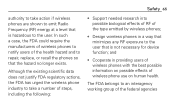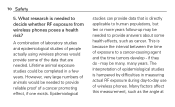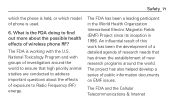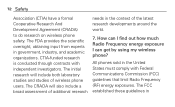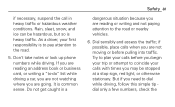LG L75C Support Question
Find answers below for this question about LG L75C.Need a LG L75C manual? We have 2 online manuals for this item!
Question posted by roberthebenstriet on August 26th, 2014
How To Get Phone In Dowload Mode?
i need to redownload curtin apps so that i can download again i deleted some download manager off my phone along with google play can uu tell me anyway i can fix my phone
Current Answers
Answer #2: Posted by TommyKervz on August 27th, 2014 1:14 AM
Its like you will have to back up your data and hard reset your phone to factory default
Related LG L75C Manual Pages
LG Knowledge Base Results
We have determined that the information below may contain an answer to this question. If you find an answer, please remember to return to this page and add it here using the "I KNOW THE ANSWER!" button above. It's that easy to earn points!-
Pairing Bluetooth Devices LG Rumor 2 - LG Consumer Knowledge Base
/ Mobile Phones Pairing Bluetooth Devices LG Rumor 2 NOTE: From within the tools menu, select the Bluetooth menu ...Exit the menu screens and you begin using your Bluetooth device. Before you will populate in pairing mode. Transfer Music & Pictures LG Voyager Mobile Phones: Lock Codes What are pairing to search for the device you wish to pair must be complete. ... -
Transfer Music & Pictures LG Dare - LG Consumer Knowledge Base
... read Pairing Bluetooth Devices LG Dare Transfer Music & Pictures LG Voyager Mobile Phones: Lock Codes Troubleshooting tips for the Bluetooth stereo headset (HBS-250). The PC will recognize the phone as a 'removable disk'. Tap Menu>Settings/Tools>Tools>USB Mode>Mass Storage Note: If the "Found New Hardware Wizard" appears... -
Transfer Music & Pictures LG Voyager - LG Consumer Knowledge Base
... your phone to view files'. 5. Tap Menu>Settings/Tools>Tools>USB Mode>Mass Storage. When the removable disk window appears, select 'Open folder to your phone with ...Mobile Phones: Tips and Care What are DTMF tones? Pictures LG Voyager LG VOYAGER (VX10K) How Do I Transfer Pictures or Music Between My LG Voyager (VX 10K) Phone And My Computer? The PC will recognize the phone...
Similar Questions
Why Do I Need A Security Code To Delete Phone Calls From A Lg Xpression
(Posted by sanrebec 9 years ago)
What Google Play Store Application Will Use My Phone Internet Connection To
turn it into a wifi hotspot for the lgl55c cell phone
turn it into a wifi hotspot for the lgl55c cell phone
(Posted by Priormond 9 years ago)
My Lg L75c Phone Won't Turn On Past The Tracfone Screen. How Do I Fix?
I haven't even had the phone for a month yet. The batterydied yesterday and when I try to turn it on...
I haven't even had the phone for a month yet. The batterydied yesterday and when I try to turn it on...
(Posted by Cannatachloe1 11 years ago)