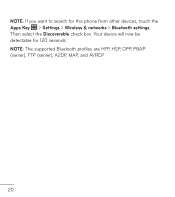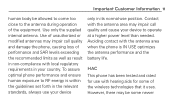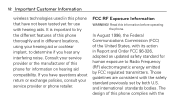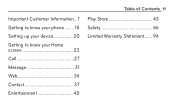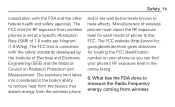LG L75C Support Question
Find answers below for this question about LG L75C.Need a LG L75C manual? We have 2 online manuals for this item!
Current Answers
Answer #1: Posted by TechSupport101 on October 6th, 2015 11:26 PM
See the video here www.youtube.com/watch?v=gycLNsEqJvU for assistance with setting up speed dialing on Android Gingerbread 2.3 platform.
Answer #2: Posted by AlexTrac on November 3rd, 2015 11:14 AM
Hi jroller206! This is Alex of TracFone Wireless. To better assist you with your query, please contact us via email at [email protected], or you can chat with us live @ http://bit.ly/18WfOoC. Thank you.
Related LG L75C Manual Pages
LG Knowledge Base Results
We have determined that the information below may contain an answer to this question. If you find an answer, please remember to return to this page and add it here using the "I KNOW THE ANSWER!" button above. It's that easy to earn points!-
Transfer Music & Pictures LG Voyager - LG Consumer Knowledge Base
Note: It is recommended you format your phone with the gold contacts facing up to 4GB) into your microSD card before use...Mobile Phones: Tips and Care What are DTMF tones? Connect your phone to view files'. 5. The PC will recognize the phone as a removable disk. When the removable disk window appears, select 'Open folder to your phone). 7. Disconnect the USB cable. Tap Menu>Settings... -
Washing Machine: How can I save my preferred settings? - LG Consumer Knowledge Base
... Theater Audio -- Network Storage Mobile Phones Computer Products -- Excellent Very Good Good Fair Poor Add comment Washing Machine: How can I save preferred temperature, spin speed, soil level, and other...Top Mount -- Kimchi -- Digital Transition -- -- NOTE: You will now run all the settings that had been stored when you to -Analog Converter Box -- -- Advanced search Please enter ... -
What are DTMF tones? - LG Consumer Knowledge Base
... a high-frequency tone - Mobile phone networks use and not for any specific model) o MENU o SETTINGS o DTMF Tones o Normal or Long With touch-tone land-line phones, pressing a key on a phone keypad (as well as the... represented by a pair of tones. For troubleshooting purposes: If the cell phone is also used over mobile phones to as a grid, each row represents a low frequency, and each ...
Similar Questions
How To Rest Factory Settings On My Lg Gs170 Mobile Phone
how to rest factory settings on my LG GS170 mobile phone
how to rest factory settings on my LG GS170 mobile phone
(Posted by matbie20 9 years ago)
How Do I Send A Picture Message With My Lg L75c Android Phone?
(Posted by zubecaroly 10 years ago)
My Lg L75c Phone Won't Turn On Past The Tracfone Screen. How Do I Fix?
I haven't even had the phone for a month yet. The batterydied yesterday and when I try to turn it on...
I haven't even had the phone for a month yet. The batterydied yesterday and when I try to turn it on...
(Posted by Cannatachloe1 11 years ago)
My Video Player Is 'not Responding' When I Use The Web Browser To Watch A Video
(Posted by only1queenB22 11 years ago)
Can I Keep My Current Virgin Mobile Phone # With This New Tracfone?
I just bought this LG430G phone but haven't opened it yet, still deciding whether to keep itor keep ...
I just bought this LG430G phone but haven't opened it yet, still deciding whether to keep itor keep ...
(Posted by Anonymous-65173 11 years ago)