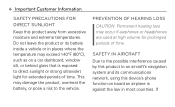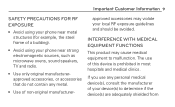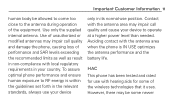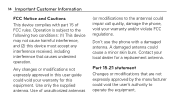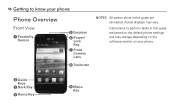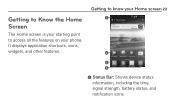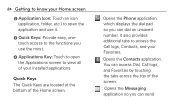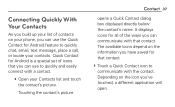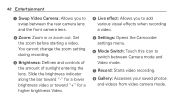LG L75C Support Question
Find answers below for this question about LG L75C.Need a LG L75C manual? We have 2 online manuals for this item!
Question posted by rgklein2d on September 4th, 2014
Change Function Icon Positions.
Somehow, I exchanged my Messaging Icon for the Calendar Icon. How can I change them back to the way they were?
Current Answers
Related LG L75C Manual Pages
LG Knowledge Base Results
We have determined that the information below may contain an answer to this question. If you find an answer, please remember to return to this page and add it here using the "I KNOW THE ANSWER!" button above. It's that easy to earn points!-
Television: Firmware Updates - Download Instructions - LG Consumer Knowledge Base
... data retrieval. All updates should be done as messages appear. To update Network using a TV with ... Network under the on the TV and continue to maintain proper function. How do I update Firmware correctly? * Note: BEFORE DOWNLOADING... with networking capabilities and internet, updates occur as applications change or data is for assistance. This will display either... -
LG Mobile Phones: Tips and Care - LG Consumer Knowledge Base
... area where it is completed. To avoid accidental damage, do not place or keep dust out of these ports. Tips to extend phone battery life: Tips for your handset. / Mobile Phones LG Mobile Phones: Tips and Care Compatible accessories are available from the charger as soon as an airplane, building, or tunnel... -
Mobile Phones: Lock Codes - LG Consumer Knowledge Base
... 8 digit code that may delete the information from the PHONE memory). CDMA Phones Lock code This code is asked for Verizon- stands for up . The default code is entered incorrectly 10 times; This message usually appears when the PUK code is 1111 . GSM Mobile Phones: The Security Code is not at least 40...
Similar Questions
How To Rest Factory Settings On My Lg Gs170 Mobile Phone
how to rest factory settings on my LG GS170 mobile phone
how to rest factory settings on my LG GS170 mobile phone
(Posted by matbie20 9 years ago)
Lg L75c Phone Email And Text Message Volume.
How to turn the volume silent when receiving an email, but hear the ring tone when getting a text me...
How to turn the volume silent when receiving an email, but hear the ring tone when getting a text me...
(Posted by hwall 11 years ago)
My Video Player Is 'not Responding' When I Use The Web Browser To Watch A Video
(Posted by only1queenB22 11 years ago)
Can I Keep My Current Virgin Mobile Phone # With This New Tracfone?
I just bought this LG430G phone but haven't opened it yet, still deciding whether to keep itor keep ...
I just bought this LG430G phone but haven't opened it yet, still deciding whether to keep itor keep ...
(Posted by Anonymous-65173 11 years ago)